What’s the worst thing you can do as a freelance writer?
While each of us can think of different horror stories, we can all agree that sending content to a client with technical gaffes and sloppy writing is the best way to ensure you will not be invited back for another gig. But unless you have an editor to review everything you write – which we can’t all afford to have – how can you be sure you’re catching it all?
Here’s where editing tools can make a dramatic difference.
An editing tool for freelance writers can help you create highly polished, easy-to-read content you’ll be proud to send to clients. But
However, not all editing tools are created equal. Look for more than just a grammar and spelling checker. You want an editing tool that offers both technical edits and stylistic suggestions to make your content a dynamic, one-of-a-kind piece that grabs your audience’s attention.
Here’s where a tool like ProWritingAid comes into the picture. It offers stylistic enhancements to make your words pop and sizzle. It uses powerful algorithms to compare your work to hundreds of thousands of published texts. It shows you where and how you can turn your writing into a polished, ready-to-publish piece.
So, the good news is you don’t need an English degree or to be the best writer in the world to write solid content. You just need to optimize your writing – and an editing tool is one of the ways to achieve that.
Let’s look at ways an editing tool – ProWriting Aid specifically – helps you improve your writing. To give you a concrete example, we’ve run a short blog post through the Summary Report. The Summary Report covers everything from the uniqueness of your vocabulary to your content’s readability and top style suggestions.
Here are 7 ways to use an editing tool to polish your writing before sending it to your client.
#1—Look at your document score
The first thing the Summary Report shows you is how your content compares to professional, published content in the key areas of grammar, spelling, style, and terminology. Here’s what our sample blog post looks like:
A low overall score of 72 needs some improvement. Under “Key Actions,” the document score screen lists the top actions you can take to improve this score. Notice the first thing suggested is to improve the post’s readability. It’s very difficult to read—not what your readers want! Check out how to improve readability in point #3 below.
Use your content’s overall score as a gauge to see how improvements you make enhance your writing. You can rerun the Summary Report after you make changes to see your new and improved document score.
#2—Use unique words
Next, look for your unique word score. This step in the Summary Report tells you how many unique words you’ve used and shows you the top five. It also points out the most used words. Here’s what our sample shows:
The total word count for the post was 619 words, of which 318 were unique. But look at the most-used words. “Meditation” occurs 20 times in a 600-word post! Even if it’s a keyword for SEO, that’s overkill.
#3—Enhance readability
We’ve seen that readability is sometimes flagged as an issue in the overall document score, and you’ll get in-depth analysis in this section of the Summary Report.
The editing tool calculates your work’s readability by combining words per sentence and syllables per word. Scores correspond to US school grades. For example, if you received a score on the Flesch-Kincaid Grade of 12.0, you’ve written content the average senior in high school would understand.
Notice that the majority of our sample is very difficult to read, with a smaller section being slightly difficult to read. You want your content to be easy to read so that your target audience grasps your points and meaning effortlessly. A short post of 600+ words with seven very difficult to read and three slightly difficult to read paragraphs will most likely not get read.
Improve your readability score by editing your post to use more simple sentences and basic vocabulary.
#4—Vary your sentence structure
How you structure your sentences affects how engaging your content is. One tip is to vary the length of your sentences. Too many long sentences are hard to read and understand, while too many short sentences create a choppy effect.
The Summary Report gives a graphical representation of sentence variety in our sample post:
Notice in the middle how the sentences are all close to the same length. With this report, you know where to focus your attention to enhance readability.
#5—Improve your writing style
Make sure the editing tool you choose points out common style issues like passive voice, hidden verbs, and overused adverbs. These stylistic choices can detract from your content.
Let’s take a look at how our sample post fared:
The post did well on passive and hidden verbs but failed on adverbs. Usually, adverbs try to bolster weak verbs. You’re better off finding a strong verb and eliminating adverbs altogether.
Here’s another part of the stylistic report summary:
See the “thumbs down” under “Style Suggestions”? You can optimize your content’s style by correcting the top style suggestions listed.
It seems our sample post is a little stuffy, don’t you think?
#6—What is a glue index?
The next part of the Summary Report shows your content’s glue index. The glue index is the number of sticky sentences in your content.
Sticky sentences include the 200+ most frequently-used words in the English language like “of,” “the,” “on,” “to,” etc. You should rewrite sticky sentences to eliminate glue words so your readers can get to your meaning quicker.
Another thumbs down on the Summary Report shows where we need to focus our efforts.
#7—Cut vague, abstract, and corporate wording
The Summary Report lists vague and abstract words that detract from your meaning. It also focuses on corporate wording that makes your content stiff and hurts its readability.
Here’s what our sample looks like:
The editing tool’s suggestions make sense to enhance our content’s readability.
Conclusion
These are just 7 of ProWritingAid’s writing reports (there are 25 in all). Even if you’re an excellent self-editor who would have caught all of these technical and stylistic slips on your own, an editing tool reduces your editing time by instantly pointing out improvements that would take you much longer to find manually.
Not all editing tools will find creative vocabulary and style points to help you enhance your content. Look for a comprehensive tool that will help improve your work and teach you better writing habits.
Don’t just rely on your basic spelling and grammar checker. Try an editing tool for two or three months, and you’ll be amazed at the difference in your content by the end.
https://freelancewritinggigs.com/2015/10/writer-edit-yourself-8-tips-for-self-editing/
Author bio:
Lisa Lepki is the Editor of the ProWritingAid blog. A word nerd, she loves the technical elements of writing almost as much as the writing itself. She is the co-author of The Novel-Writing Training Plan and 20 Editing Tips from Professional Writers Her work can also be found on Writer’s Digest, bookbaby.com, The Write Life, and DIYAuthor.

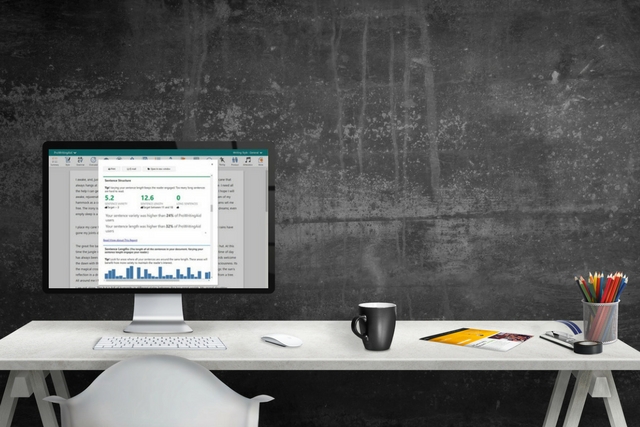
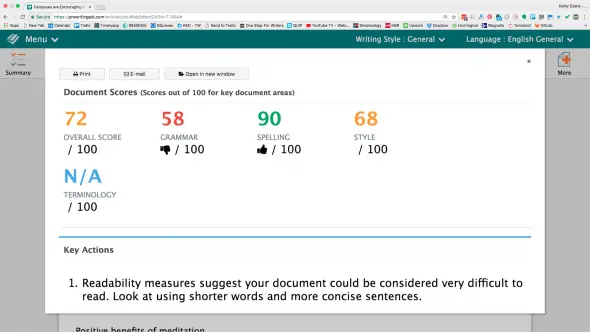
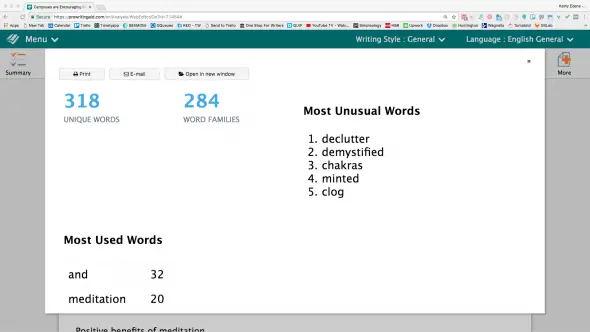
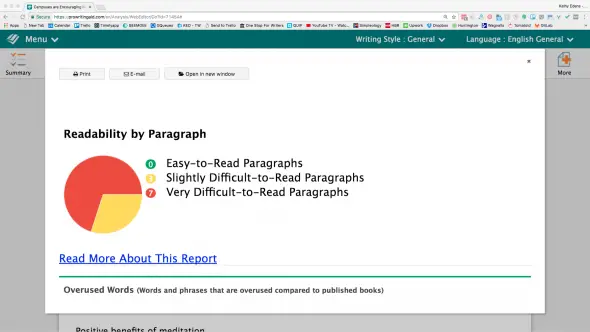
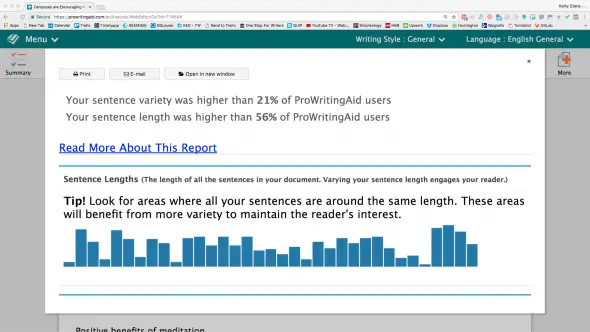
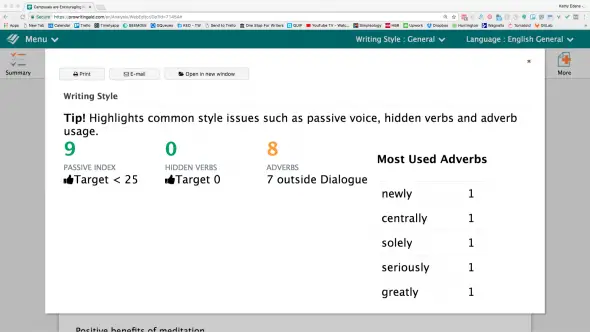
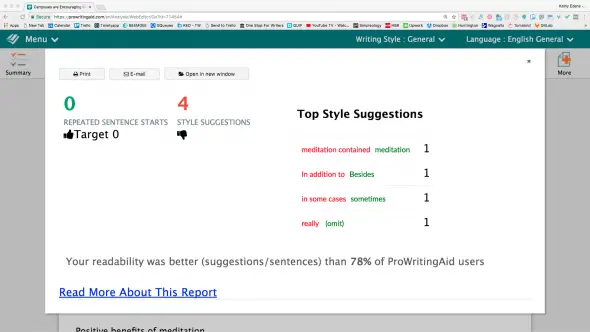
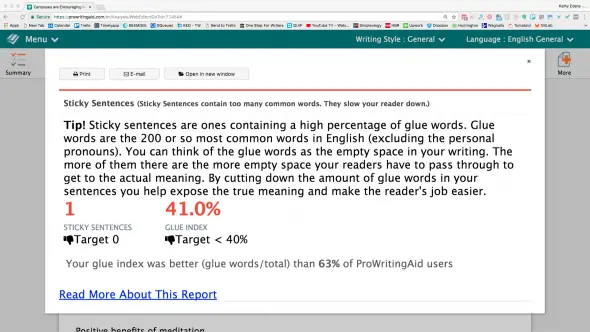
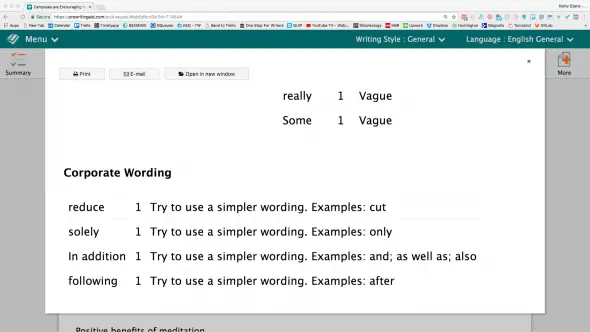
Leave a Reply