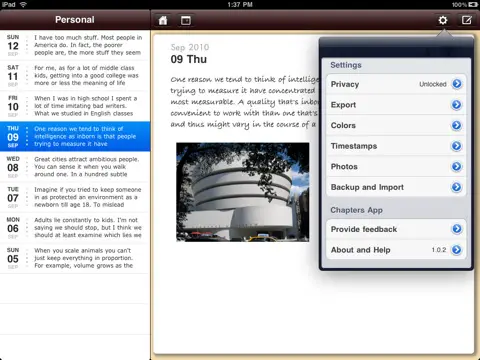
What is your most important writing tool?
Many years ago, the most common answers would probably have been “notebook” or “notepad” and “pen” or “pencil”. I wouldn’t be surprised if majority of modern answers include laptop, desktop computer, and iPad (or any other tablet for that matter). This is especially true for those of us who use the Internet as the main means of carrying out our work, isn’t it?
If you own an iPad, and you would like to have a handy app that will help you write down your thoughts in a more organized way, we have something for you this week: Chapters – Notebooks for Writing.
This is an app which basically gives you an electronic version of the good old notebook. As with many things electronic, you get a lot of advantages. With Chapters, you can create many notebooks, each designated for a specific task. You can create a personal journal, a travel diary, a notebook for a specific client, and so on. More than that, each specific notebook is also searchable! If you want to look for a particular entry, you can easily do so without having to flip through the pages of a traditional notebook.
I don’t need to emphasize how convenient a tool this can be for writers, do I?
There is an added feature, which is perfect for those concerned with privacy. If other people use your iPad, you can always lock notebooks so that no one but you can view their content. This is great for personal journals and other sensitive material. Other features include:
- Autosave
- Write comfortably in any orientation
- Protect private notebooks with a passcode
- Simple bullet list support
- Turn on word count if you need to know how much you’ve written
- Adjust your text per notebook (shade, font, size)
- Pick a background color to color code your notebooks
- Pick from a few paper colors
- Fast search with contextual snippets
- Rename each notebook by tapping its title
- Add photos from your photo library, float them on the page
- Resize and rotate photos, slide them around
- Export any notebook entry via email with a single tap
- Create a PDF version of a single entry (or all of them)
- Optionally show timestamps on each entry
- You can export the text of an entire notebook easily for safekeeping
- Use the calendar to look for entries, tap to read
- Create backups that will let you restore in case you lose your data
- Mark entries with timestamps
Do you want one already? You can purchase the Chapters from the iTunes Store for $3.99, or you can join our contest! We are giving away THREE codes for the app, courtesy of Steven (the developer). To learn more about Chapters and other work by Steven, you can visit Slide to Rock.
So how do you get a free code? Here are the steps.
Step 1: Copy & paste the following, and then tweet it:
I want to win a code for Chapters – Notebooks for Writing from @FreelanceWJ and @slidetorock! Enter here: http://spla.us/zUwHXt #contests
Step 2: Leave us a comment on this page to let us know you tweeted, and paste the link to your tweet in your comment. (Note that our comments are moderated, so your comment may not show up immediately after you click the “Post Comment” button.)
THREE winners will be selected at random from the commenters on or around 10:00 pm EST on Thursday, February 16. Winners will be notified via Twitter, after which we’ll send the code through DM. Don’t forget to thank @slidetorock if you win!
Important: You can enter the contest once per day between now and the 16th.
Good luck!

Leave a Reply