Invoices have always kept freelancers on their toes and holding their breath. Everyone deals with invoices, yet there are not many options out there to help you stay organized. While PayPal can cover most invoices, not everyone uses that system because of the fee that PayPal takes out per transaction. This means that as a freelancer, you probably have several PayPal invoices pending, checks in the mail, or even Venmo invoices mixed in with all of your personal transactions. It can get confusing, and for large businesses, it can make it easier for invoices to fall through the cracks. This is where Due.com comes into play.
As you’ve probably already guessed, this is a tool that was introduced back in June of this year that helps you manage invoices, and it is finally getting some recognition. So is this the answer we’ve been waiting for when it comes to invoice management? We decided to launch a full review, so read on below.
How Due.com Works and Why It Matters
To get started with Due.com you simply visit the website and click Sign Up. A little bit of basic contact information and then you enter the dashboard where you can keep everything organized. Below is an example of the dashboard, and as you can see the more you use the tool the more populated the dashboard and all of the information will be:
So as you can see, Due.com keeps your invoices organized by automatically recording expenses and tracking what you’ve billed. There are essentially three basic components of the tool: Client Management, Project Management, and Invoicing.
While you can manually enter any of the invoices you’ve sent via other platforms—PayPal most notably—you can also create invoices right there in the tool. You can also setup an automatic billing system for invoices each month so that you never forget to bill a client.
So there you have the short of it. A few other less obvious reasons to use the tool include:
- It makes filling taxes easier. If you’re an avid freelancer, you’re probably aware of how confusing tax time can be (and if you don’t, visit here). It can be tough to figure out what project you’re looking at was associated with a certain client, and furthermore what PayPal transaction went with which specific project. Due.com eliminates this mess.
- It saves you time and money. There are manual ways to create your own systems to keep your invoices organized, especially for tax season purposes, Due.com is completely free and everything updates automatically across all tabs in the tool.
- It makes it easier for clients. So it’s true that it’s all about your management and organization, but you can also embed the system into your website so your clients never have to leave in order to send or pay an invoice (more on this in the next section).
- It helps keep you educated. On a completely different note, Due.com is full of amazing content and guides to help you through topics related to invoicing. This includes a Payroll Guide, how to be a better Programmer, and my personal favorite, how to become a better Freelancer.
If you’re not ready to jump right into working with the tool or you’re not someone who learns by poking around, I highly recommend checking out this review on Blog Herald for a step-by-step guide to Due.com with screenshots.
Unique Features of Due.com and How to Make Them Work for You
So again, at the most basic level Due.com allows you to automatically invoice clients and track projects and payments. However, it takes invoicing to a new level by offering some very unique and very handy features. These are the features that allow the tool to really cover all of your bases and leave very little work up to you.
- Log the time you spend on a project. If you’re the one doing the invoicing and you’re getting paid by the hour, you can log your time in this platform.
- You can embed invoices. In other words, you can embed one of Due.com’s invoices right onto your website. This means that customers can visit your site and then pay or send you an invoice right then and there.
- You can invoice multiple countries. This is necessary if you have international clients. The tool is supported in more than 100 countries. Yes, they’ve thought of everything.
- They have a PayPal partnership. The partnership offers a $50 transaction fee if something is paid through a PayPal balance, so you’ll save money on the fees you’ve been paying all these years.
- The paid version of the tool offers PayPal and QuickBooks integration. This may not be worth it if you have a small freelance business, but this is a crucially important feature for larger businesses with several clients and dynamic projects happening at once.
- The software is built on the Basecamp code. Basecamp is popular project management software, so if you’re familiar with that tool then Due.com will be an incredibly easy transition.
So are there any downfalls to the tool? As blogger Deborah Anderson points out in her review, sometimes clients miss the Due.com notification in their email because it comes out of the Due.com domain. If this message doesn’t pass the filters that a client has on their email it could get lost in the shuffle. I personally did not run across this problem, but it’s certainly worth mentioning! Make sure you warn all of your clients that you’re using Due.com and they should be able to re-allow those emails to come through.
Your Turn
Entrepreneur and online powerhouse John Rampton and his partner Murray Newlands created the tool so you know it’s great quality and it’s here to stay. If that doesn’t convince you, Due.com has been featured in Inc. Magazine, Forbes, Mashable, TIME, TechCrunch, and more, so the platform is gaining speed fast.
Get started for free at Due.com and then let us know your thoughts in the comment section below. Is there anything you would like to see improved?
Amanda DiSilvestro gives small business and entrepreneurs SEO advice ranging from Google Analytics How-To’s to AdWords best practices. She works as a ghost writer and freelancer at amandadisilvestro.com and Coastal SEO Consulting, and works as the Marketing Manager for a Travel Company, Discover Corps, full-time. Visit her website to learn more!


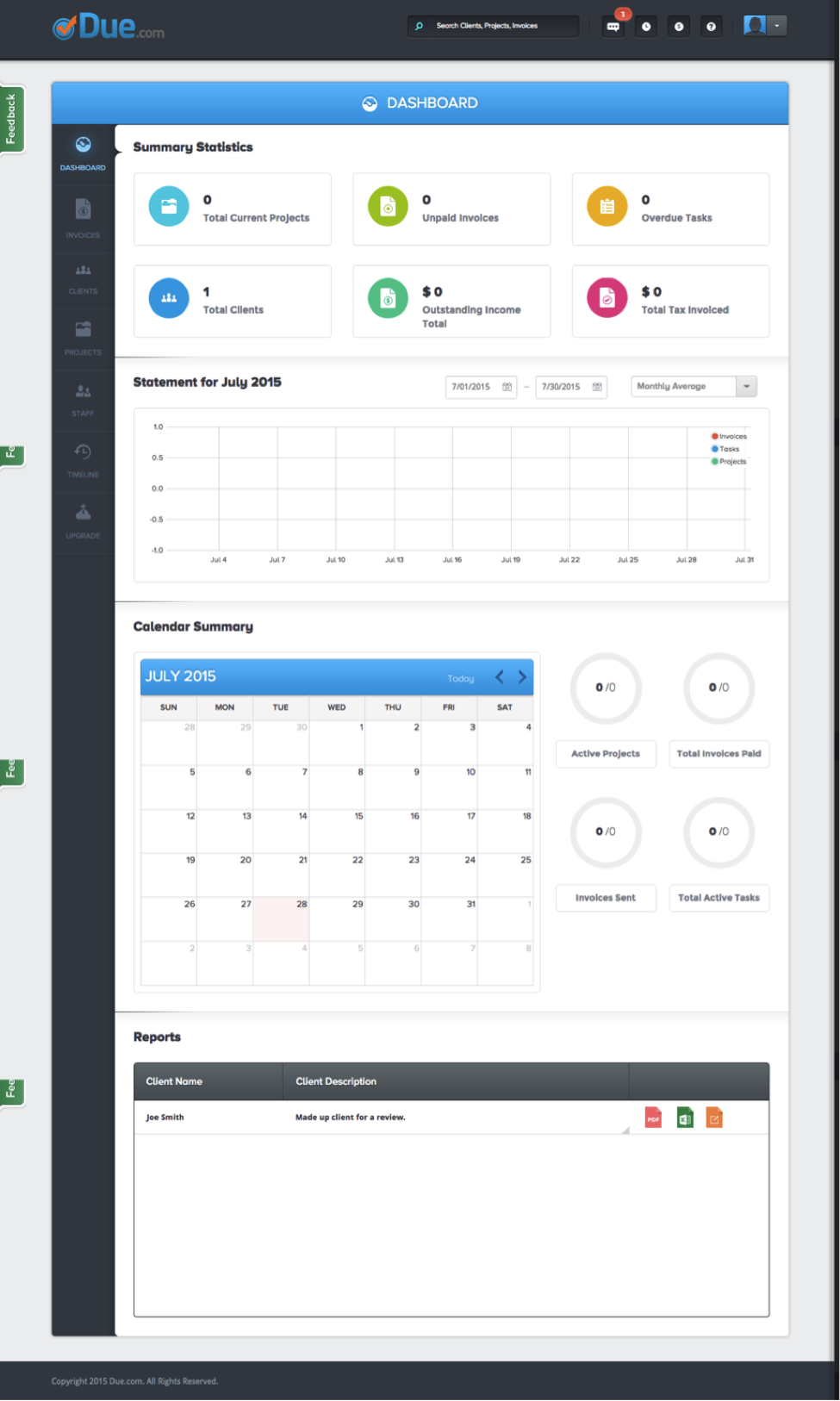
Leave a Reply