You have decided you want to start your own freelance business. That’s great! If you are like most freelancers starting out you are working with a limited budget. Whether you are going to be a freelance writer, translator, coder, you want to look professional. Here are 10 awesome resources to help you look like a pro and run an efficient operation right from the start without breaking the bank.
Freelance business tools
1. GraphicSprings
As a freelancer, you will be representing yourself and you want to look the part, whether you choose to operate under your own name or set up a legal business entity. Once you have decided on a name you’ll need a logo. There are lots of options available for logo design services. GraphicSprings is a simple solution that’s well suited for freelancers. You can create your own logo and if you like the design, starting at $19.99, you can download high-resolution files.
2. Themeforest
Its’ 2016, every freelancer needs a website. Instead of hiring a web designer and developer why not go with a website template that can easily be integrated in 30 minutes? Themeforest offers almost 30,000 website templates and themes which you can browse by categories. Make sure it comes with a CMS integration such as WordPress so you can start to create content right away. Most WordPress templates on Themeforest are less than $50.
3. Canva
With your logo and website in place, you will most likely still have graphic design needs. What about your social media covers and profile images for your freelance business? Maybe you want a nicely designed email footer, business card, or letterhead design? Canva is a simple graphic design solution that requires no design background. Best of all the majority of their templates are free to use.
4. Upwork
What will make or break your freelance business is your ability to build a clientele. A lot of your focus should be on identifying ways to drive new business. One great platform to do so is Upwork. Millions of businesses use it to hire freelancers such as writers, developers, accountants, admin support and much more. It’s free to sign up, so set up a profile and find projects that fit your skillset.
5. MailChimp
As your website and/or blog start to drive traffic you want to start capturing those leads. Encourage your visitors to provide you with their contact details, particularly their email. Once you built a database of valuable email addresses you can start to market to them in an effort to turn them into clients. MailChimp is one of the most popular email marketing platforms and their set up and automation technology is great. They offer a free plan to get started and as you grow you can upgrade to one of their reasonable priced monthly subscriptions.
6. Hootsuite
Setting up and managing professional social media accounts on the most popular platforms for your freelance business is encouraged. After all social media is a great avenue to increase your lead funnel. However, as a freelancer, you are busy and will be juggling lots of different tasks. Hootsuite helps you schedule and automate your social media messaging, freeing up a lot of your time. They offer a free plan to get you started and you can always upgrade to the $10 plan as your needs grow.
7. Wunderlist
As you start to land your first projects it will become inherently clear how important organization is for any freelancer. Managing multiple projects and deadlines requires proper to-do list management. Wunderlist lets you create, manage and share to-do lists across different devices. Their mobile due date reminders can be a lifesaver. Their basic plan is free and their Business version is great for when you start to collaborate with other freelancers.
8. Toggl
You will be working on fixed price projects and on an hourly basis. Using a time tracking app is a good idea for your hourly projects. The benefits are twofold, it creates transparency for your client and helps you measure your own productivity. Toggl is a time tracking app that you can activate with a single click which then automatically produces reports in PDF and CSV. Their subscription plans start at $10 per month.
9. Shakelaw
It’s a good idea to get your legal documents sorted out before ever engaging in any projects. Instead of hiring an expensive lawyer you could use a free web app like Shakelaw. It’s easy to use interface lets you choose from their database templates, many of which are specifically geared towards freelancer needs. Once you found the right template you can make custom edits and sign and send it within seconds.
10. Hangouts
Frequent and concise communication is key when working on a project remotely. Sometimes email just won’t cut it, especially when there are multiple people working on the same project. Goolge Hangouts allows you to video conference, screen share, text chat and more for free. It’s a great resource to discuss your project bids, project kick-off calls, progress updates, etc.
11. Design Wizard
There are some great alternatives to Canva out there, and Design Wizard is one of them. This is a great drag and drop tool that allows you to personalize an image in seconds. What makes Design Wizard stand out from its competitors is the free magic resize button, which allows you to change the size of an image while you are creating a design. Superb integrations with Hubspot, Marketo, Buffer and Intercom are also great features.
12. Logaster
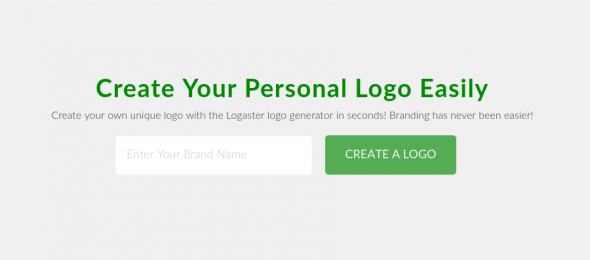
Logaster is an online service for creating logos and corporate identity elements. Service offers a fast, simple way to create design items in a matter of minutes. You should just fill in the name of your company and its sector of activity. And your new company’s logotype is ready to use, if you want, you can modify it changing colors, text, adding your moto etc.
The resources listed above will get your freelance business up and running on a shoestring budget. As you grow, make sure to research other tools to help improve areas such as your efficiency, profitability, and lead generation.
Resources for Writers
This post was written by Evan Fraser, a web marketer with 10+ years of experience in web design. He helps companies create intuitive user experiences and build memorable brands. When Evan is not hard at work, you can find him listening to some 50s blues or traveling southern Europe.


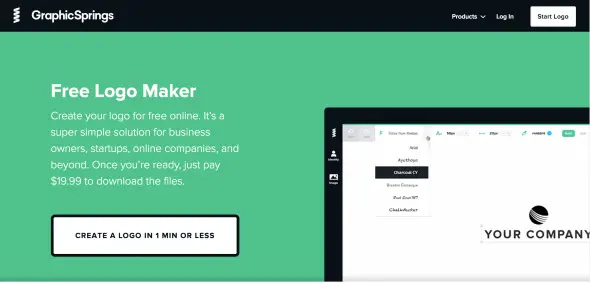
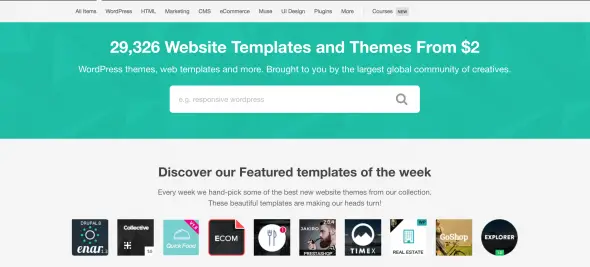
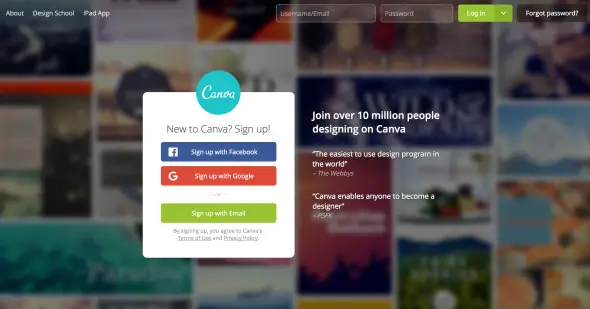
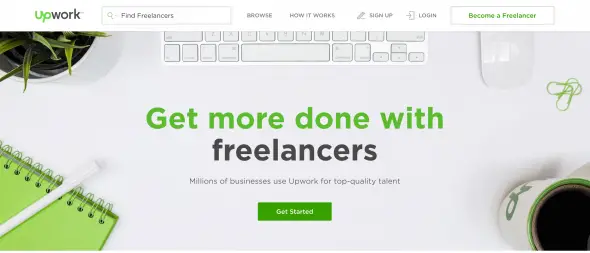
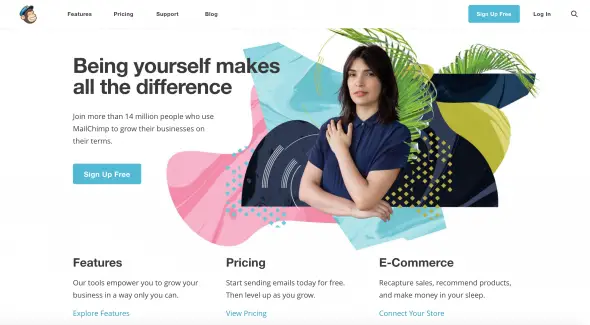
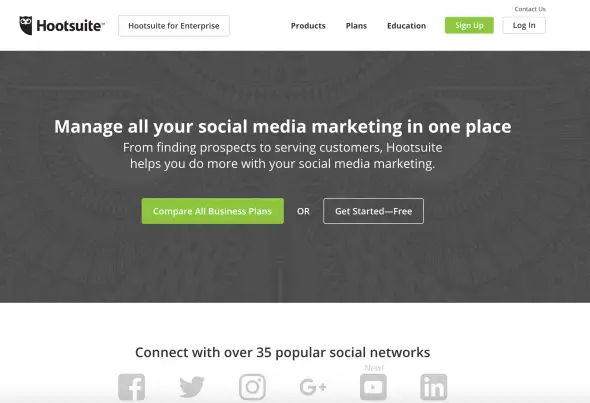
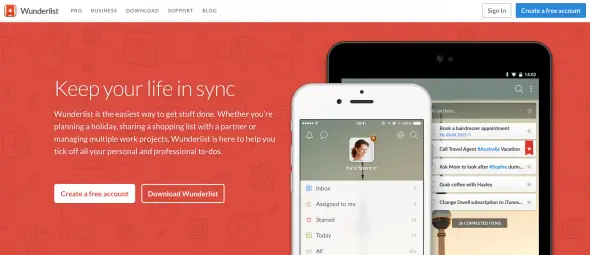
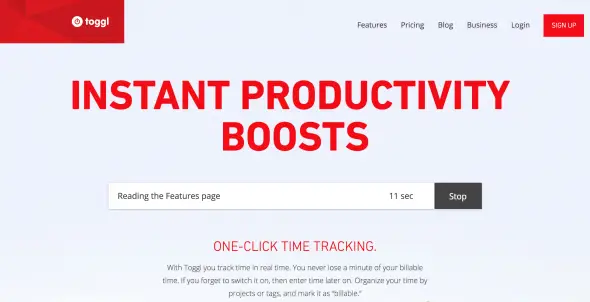
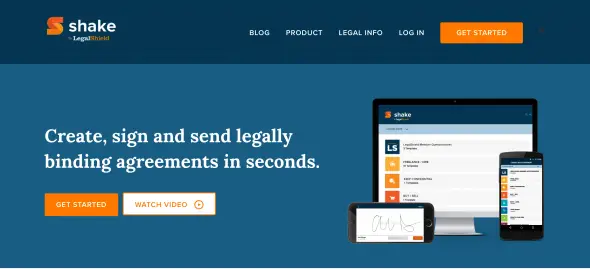
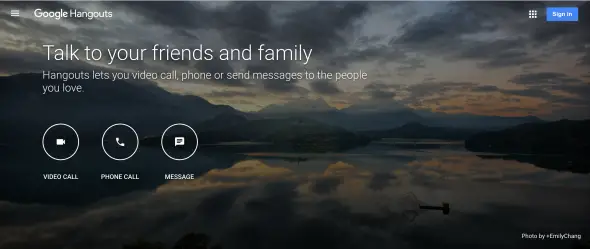
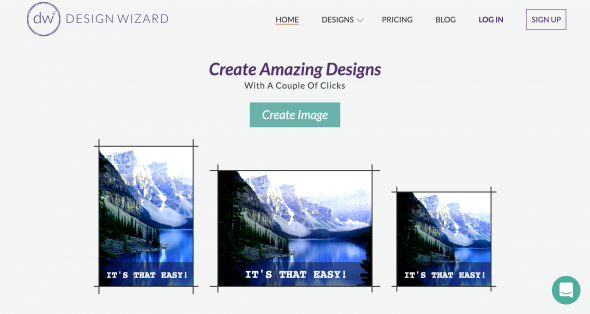
Leave a Reply