The age of AI is here—we all know this— and it’s a game-changer for freelance writers. With powerful AI tools now available, generating images, videos, and graphics is as simple as typing a few words. These technologies that once seemed like science fiction are now accessible online for free or affordably.
Creating compelling visual content can be time-consuming or require artistic skills you may not have. Yet, in the multimedia internet age, articles, social posts, and books all require eye-catching images, logos, covers, and more to attract readers. Hand-making all of these visual assets is a major pain point.
The good news is AI design tools eliminate this headache by making easy work of tasks that used to be manual. For example, you can get an ebook cover with a 3D-rendered image in minutes by typing a prompt. Or you can conjure up impressive data visualizations without any graphic design experience. This allows writers to produce professional multimedia content on their own.
In this post, we’ll highlight the best AI tools and platforms freelancers should be using right now for everything from ideating images to designing graphics to editing video. We’ll also provide examples and tips for incorporating these technologies into your workflow.
Why Bother With Visual Content?
“I’m a freelance writer, NOT a graphic designer.”
This is something I often hear. There are many reasons freelance writers should learn graphic design (at least the basics), but it all boils down to one thing: expanding your offerings.
Let’s go a bit deeper and look at reasons you should learn some graphic design and video editing skills:
- More services to offer clients. If you have graphic, video, and multimedia skills in addition to writing, you can provide a wider range of content services to clients. This makes you more valuable as a one-stop-shop freelancer.
- Create better content. By learning some basic design and video principles, you can improve the quality of any visual content you create to complement your writing. Things like infographics, images, logos, videos, and more.
- Stand out from the competition. Many freelance writers stick to just writing. Expanding your services makes you more unique and memorable to potential clients. Especially in an increasingly visual-focused online media landscape.
- Increase earning potential. Offering add-on graphic design, video editing, or multimedia services allows you to charge more per client. The more skills you have, the higher rates you can command.
- Future-proof your freelance business. As AI design tools improve, creative professionals will need some degree of visual and graphic literacy to leverage them. Getting these skills now future proofs your freelance writing services.
The bottom line is learning even basic principles of design, editing tools, and content creation beyond just writing makes you better positioned as a freelancer in the modern media-centric world. While AI is becoming incredibly capable, humans still need visual and creative skills to direct it.
AI Graphic Tools for Freelance Writers
Let’s get down to business and examine the AI graphic tools that you can use to upskill. Mind you, there are tons of tools out there, and we can’t vouch for all of them, so we have limited the list to those we believe you will get the most out of, especially if you’re just starting out.
Images
DALL-E 2
DALL-E 2 is an AI system created by OpenAI that generates realistic images and digital art from a text description. Users simply type a text prompt, and DALL-E 2 will render multiple image options based on the provided caption. The system learns visual concepts and can combine disparate ideas into photorealistic images.
Pros
- Requires only text to generate detailed images
- Creative combinations of ideas/concepts
- Control image styles like line drawings or photorealism
- Useful for custom images to accompany articles
- More rights to use images commercially
Cons
- Some surreal/absurd outputs
- Limited number of image generations per month
Pricing
- $20 per month, includes ChatGPT-4
- Each image generation deducts from limited monthly quota
Sample
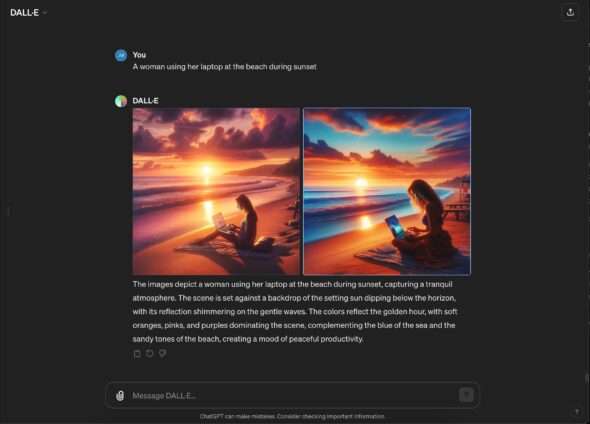
Midjourney
Similar to DALL-E 2, Midjourney creates images from text prompts. Easy to use and integrate. Midjourney has an accessible web interface and active Discord community for sharing prompts and images.
Pros
- Very fast image generation based on text prompts
- Supportive expert community on Discord
- Allows access to test without waitlist
- Images have creative commons usage rights
- Promising for unique article imagery
Cons
- Image quality and accuracy vary
- Need Discord account to access Midjourney bot
- Requires paid subscription for full functionality
- Limited fine-grained image control
Pricing
- Free tier allows limited monthly image generation
- $10 per month for basic
- $30 per month for standard access and features
- $60 per month pro for subscription with increased image allowance
Sample
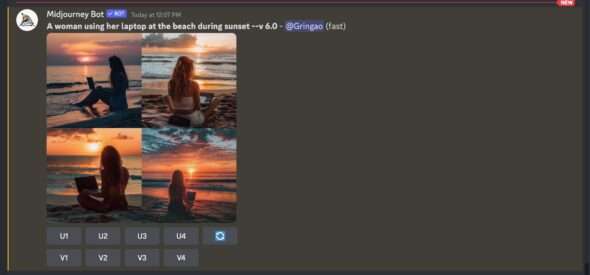
For freelance writers needing lots of custom images quickly, Midjourney delivers speed and creative capabilities not seen in other AI image tools. The community support also helps prompt inspiration and guidance on best practices. While image quality has room for improvement, capabilities continue advancing rapidly.
Leonardo
Leonardo.ai is the relatively new kid on the block, but it is already making waves. You can create high-quality AI art and design assets with diverse styles and features like image enhancement and refinement tools.
Pros
- Generate different art styles, including photorealistic images, with multiple models and customization options.
- Beginner-friendly interface with easy-to-understand tools and prompts.
- Access a large community of creators for inspiration and feedback.
- Available on web, mobile app, and API for integration into workflows.
- Enhance and refine generated images with features like upscaling, background removal, and style adjustments.
Cons
- Not as much fine-grained control over generated images as in some other AI art tools.
- Free plan comes with limitations, paid plans required for full access.
- Basic prompts may not produce the desired level of detail or complexity.
Pricing
- Free plan: Limited access to features and image generation quota.
- Paid plans: Costs vary depending on generation. See pricing calculator.
Sample
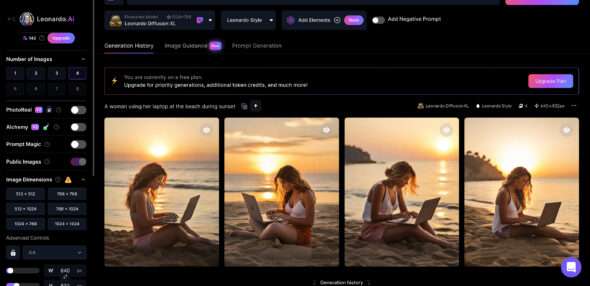
Leonardo AI is a good option for creators who want to easily generate high-quality AI art with diverse styles and features. However, users who need more control over the creative process or have budget constraints may consider other options.
Gemini
Gemini (used to be Bard) is a new experimental visual search engine that helps find or create images based on keyword prompts. Using computer vision technology, Gemini can find relevant existing images or create new unique images matching text captions. It provides an alternative to traditional image search and generation.
Pros
- Generates images tailored to text prompts
- Helps discover images you may not have found manually
- Images have creative commons usage rights
- Intuitive search interface within Google
- Promising for article and content imagery
Cons
- Limited details known about full capabilities
- AI-generated images may lack coherence or logic
- Unclear what image styles will be supported
Pricing
- Free during experiment phase
- Unknown if or when it will carry paid tiers
- Likely will follow Google’s typical freemium model
Sample
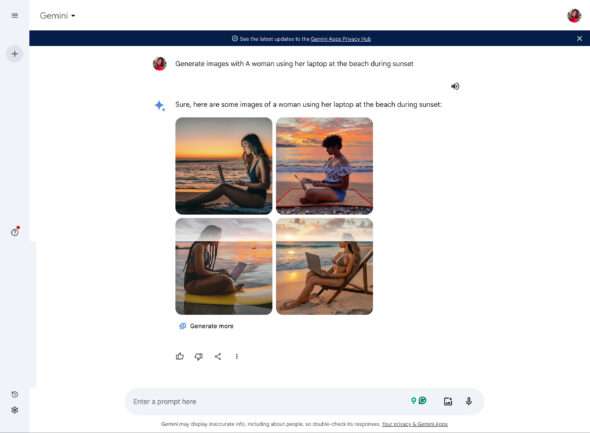
While still in very early experiment stages, Google Gemini hints at the search giant entering the AI image generation space. If it can improve coherence and diversity of images, it could become a go-to source of customizable graphics and pictures for freelancers’ written content. For now, it can serve your basic image-generation needs pretty well.
Videos
Runway

Runway allows users to create unique video content directly from text descriptions. When you input a text prompt, Runway’s AI models generate a corresponding video clip depicting the scene or concepts described. This enables producing custom videos without needing extensive filming or editing.
Pros
- Quickly generate video content from just text prompts
- Useful for creating explainer videos, animations, visualizations
- No filming equipment or editing skills required
- Videos can enhance written articles or social media posts
- Active development adding new AI model capabilities
Cons
- Limited control over video style, length, quality
- Results may lack full context or coherence
- Text prompts need to be clear and descriptive
- Free version has watermarks and usage limitations
Pricing
- Free plan with watermarked 720p video output
- $12/user/month for Standard Plan
- $28/user/month for Pro Plan
- $76/user/month for Unlimited Plan
Clipdrop
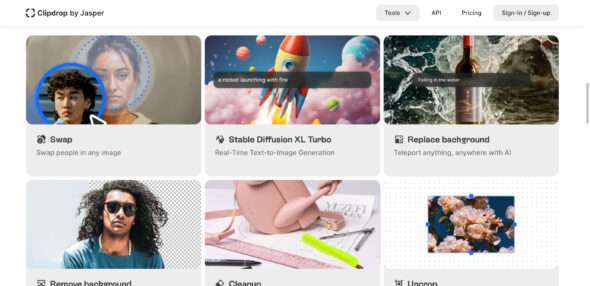
Clipdrop also enables you to convert written text into short video clips. You can input text prompts or passages, and Clipdrop’s AI will automatically generate a video with synchronized audio narration and relevant visual elements. The AI narrators can speak the text in various voices, accents, and styles.
Pros
- Quick way to turn text content into video format
- AI narration voices sound natural and expressive
- Useful for creating explainer videos, social media clips, presentations
- Videos capture attention more than just text alone
- Easy web interface with simple text input
Cons
- Limited control over video visuals and editing
- Long-form text may require Breaking into multiple clips
- Free version has heavy watermarks
- Quality depends on clarity of input text
Pricing
- Free plan with watermarked 720p videos up to 10 mins
- $9/month for Pro Plan
For freelance writers, Clipdrop provides a fast, code-free way to transform written pieces into video content. While bare-bones, the tool could help optimize content for better engagement across multiple platforms and formats.
FlexClip
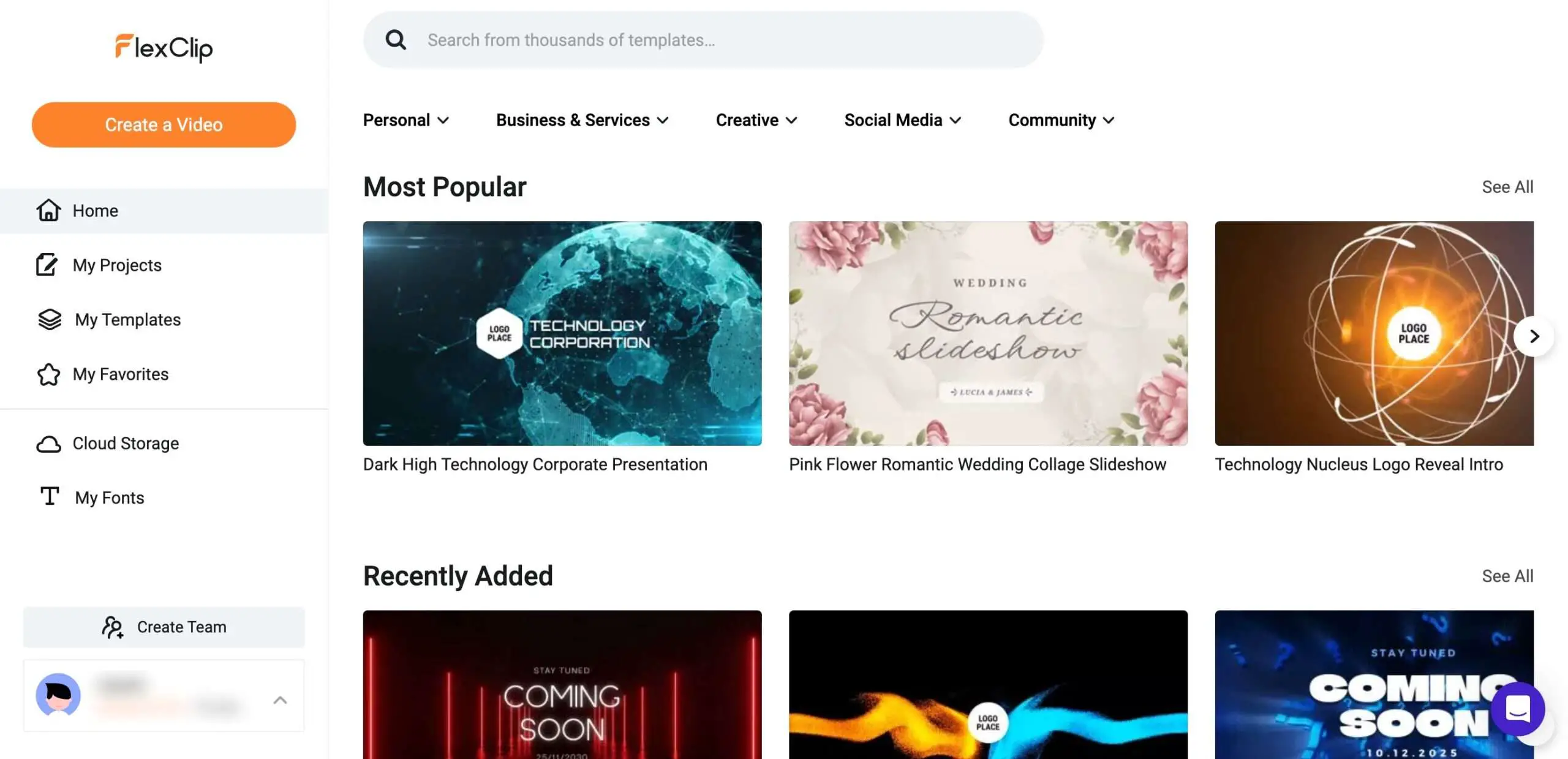
FlexClip helps users generate videos from templates, images, text, and more. It has a drag-and-drop editor, allowing you to customize videos with your own media or FlexClip’s stock library of elements. The AI assists by generating preview videos based on your inputs.
Pros
- Intuitive browser-based video editor
- Access to video templates for different use cases
- AI can automatically generate drafts from text/images
- Library of royalty-free stock videos, music, graphics
- Simplifies video creation without advanced editing skills
Cons
- Limited control over advanced editing tools
- Free version has FlexClip watermarks
- Templates can make videos look generic
- Learning curve for multiple features and effects
Pricing
- Free plan with FlexClip watermark
- $9.99/month for Plus Plan (no watermark, 30 GB storage, HD exports)
- $19.99/month for Business Plan (100 GB storage, additional stock media and AI text-to-speech)
The AI assistance and wealth of ready-made templates make FlexClip a user-friendly option for creating simple animated videos, promos, presentations, and more from scratch or templated starting points. Trust me, it’s super easy to use!
Graphics
Canva
Everyone knows about Canva. It features a drag-and-drop interface, thousands of templates, and integrations with other tools. Users can quickly produce social media posts, presentations, logos, videos, reports, posters, and more without needing prior design expertise. AI elements help generate and refine ideas.
Pros
- Very user-friendly interface and tools
- Huge library of templates, graphics, illustrations, and fonts to incorporate
- Resize and edit images and visuals easily
- Designs are shareable and exportable
- Free basic plan available
- Also incorporates stock photos and visuals
Cons
- More advanced design features require paid subscription
- If needing highly customized or unique designs, results may look too templated
- Less control compared to advanced graphic design programs
Pricing
- Free version gives access to basic elements, templates, and tools
- Pro plan is $14.99 per month, which unlocks more templates, tools, and storage space
- Teams starts at $29.97 per month (3 people)
- Enterprise packages—get in touch
Canva delivers an unparalleled user-friendly experience for creating professional visual content. While best for simpler designs optimized for social media and online use cases, the platform makes graphic design accessible to non-designers through AI enhancements. For most freelance writers’ needs, the free or Pro plans should suffice.
Visme
Visme allows users to create engaging visuals such as presentations, infographics, reports, and other graphic content. It utilizes AI to provide automated design suggestions and to simplify the creation of data visualizations like charts, graphs, and diagrams. Visme has a drag-and-drop editor with customizable templates.
Pros
- Intuitive interface for non-designers
- Integrates data from multiple sources for visualizations
- AI assistance for color schemes, layouts, branding
- Large library of templates, graphics, icons, fonts
- Collaborate and share projects easily
Cons
- Limited animation and interactive capabilities
- Free version has Visme watermarks
- More advanced customization requires practice
- Charts/graphs tools not as robust as dedicated apps
Pricing
- Free plan with basic features
- $12.25/user/month for Starter Plan, includes premium assets, limited download formats
- $24.75/user/month for Pro Plan, includes full download options, brand kit, and more
- Enterprise pricing for large teams/organizations
Logos
Looka
Looka enables non-designers to create professional logo designs with little effort. Users start by answering questions about their brand, vision, and preferences. Looka’s AI then generates numerous unique logo concepts to choose from and refine. The process provides an affordable, code-free way to get multiple custom logo options rapidly
Pros
- Quick turnaround for multiple AI-generated logo ideas
- Tailored questions to understand your branding needs
- Easy tweaking of colors, fonts, layouts, icons
- Logos downloadable in vector and raster formats
- Affordable alternative to hiring a designer
Cons
- Limited ability for advanced customizations
- Logo designs may look generic or templated
- Requires purchasing commercial rights
- No free tier, must purchase credits or subscription
Pricing
- $20 for a single low-res logo download
- $65 for multiple logo file types
- $96/year for Brand Kit Subscription
For freelance writers needing fast, budget logo design options, Looka streamlines the typical back-and-forth logo design process while maintaining on-trend results through automation.
DesignEvo
DesignEvo enables you to generate custom logo concepts based on user inputs and preferences. It has an easy-to-use interface where you enter details about your desired logo style, colors, symbols, etc. DesignEvo’s AI algorithms then create numerous unique logo options fitting those parameters to choose from and refine.
Pros
- Fast way to get dozens of AI-generated logo ideas
- Over 10,000 logo templates and design assets to work with
- Simple tools to customize designs by changing fonts, colors, layouts
- Final logos downloadable in high-res vector formats
- Free logo maker option available
Cons
- Limited advanced customization for complex logos
- Logo designs may look generic compared to professional designers
- Need to purchase commercial license for business use
Pricing
- Free logo maker with watermarked previews, low-res
- $24.99 one-time payment for Basic (hi-res files, transparent PNG, and more)
- $49.99/year for Plus (hi-res files, vector files, copyright, and more)
The above tools can save you time, make projects easier, and allow you to create diverse multimedia content to provide better products for your clients.
Elevate Your Freelance Writing with AI Graphics
I believe in using all the available tools to make our work easier and better, so unlock the power of AI to elevate your freelance writing with stunning visuals that captivate your audience. From eye-catching social media graphics to custom-featured images, these AI graphic tools are a game-changer for writers looking to stand out in a crowded market.

