As technology advances, art always finds new ways of taking advantage of it.
For Music, vinyl records were the first major format to catch on, until cassette tapes came along. Years later, we ditched out cassettes in favor of CDs. Today, the format of choice for most music lovers is the downloadable MP3. The technology got better — with new benefits such as higher quality recordings and instant distribution over the Internet — and the entire art form grew because of it.
Movies started out as silent black & white films, then graduated to sound and color. Today we can watch them in high-tech 3D. And recorded movies and TV shows were once on VHS; video tapes gave way to DVDs, and today we have Blu-ray discs and downloadable movies.
Even Artwork has adapted and expanded by leaps and bounds, as artists are always finding new techniques and wildly creative new mediums for crafting their art.
The Book is the only major art form that hasn’t undergone a change in format since it began. Sure, the technology for printing and binding has advanced over time, but the printed books of today are essentially the same basic medium they’ve always been.
Perhaps this is because books have been around a lot longer than recordings of music or film. Those are relatively new inventions compared to books, which have been with us, even in its most primitive form, since around the 5th Century A.D. Before Guttenberg came along, people had to read unbound, handwritten pages and scrolls. Before that, people were carving crude drawings and symbols onto stone and clay. The “pages” changed, but the books remained the same basic concept. Fifteen hundred years of tradition is a hard thing to overcome, after all.
There’s a certain stigma of “tradition” attached to printed books, even today; the feel of printed pages in one’s hands is such a beloved thing that books have lagged far behind other art forms in upgrading its medium.
Change Is Good
At loooooooooong last, times are a-changin’!
 eBooks have arrived — the publishing world’s version of downloadable MP3s — and they’re here to stay. And we the writers must adapt, or we’ll be left behind as our art form evolves into this new format.
eBooks have arrived — the publishing world’s version of downloadable MP3s — and they’re here to stay. And we the writers must adapt, or we’ll be left behind as our art form evolves into this new format.
If you’re looking to self-publish, or you’re published but you still hold the digital rights to your book yourself, there’s no better format than the ebook. Since it’s merely a digital file with no printing required, it’s an incredibly inexpensive format for selling your work. And the distribution is simple and instantaneous.
(I should interject that if you’re a published author, and your publisher holds the digital rights to your book, then there’s no need for you to read any further. Just ask your publisher what their plans are for the ebook marketplace, and gently encourage them to embrace this new format if they haven’t already.)
eBooks also also make for great promotional items. Say you’re writing a series of books. You could give away the first one as a free ebook, to entice readers to pick up the rest of the series. I know many authors who’ve used methods like this one to real success.
The bad news is that there are a gazillion ebook formats in which you can choose to create your ebook. How do you know which one(s) to pick the right one?
If you’re serious about wanting to sell your ebook, there really are only two formats you need to concern yourself with: Kindle and ePub. You may feel intimidated at the thought of doing this kind of thing yourself, but I’m going to take the mystery out of it for you, and show you how to make both.
Kindle
 Kindle’s proprietary format is of course the ebook format used by Amazon on their wildly popular Kindle device. These days, even non-Kindle owners can get in on the fun as well, since there are downloadable Kindle apps for just about every kind of device out there — PC, Mac, iPhone, iPad, Blackberry, Android — which drastically increases the value of Amazon’s ebook catalog.
Kindle’s proprietary format is of course the ebook format used by Amazon on their wildly popular Kindle device. These days, even non-Kindle owners can get in on the fun as well, since there are downloadable Kindle apps for just about every kind of device out there — PC, Mac, iPhone, iPad, Blackberry, Android — which drastically increases the value of Amazon’s ebook catalog.
The only downside is that Kindle is Amazon’s proprietary format, and isn’t used by any other ebook publishers or sellers. But Amazon got out ahead of the ebook race by embracing the format very early on, so they have a sizeable lead on ebook sales over everyone else combined. That makes the Kindle format a must-use.
Creating a Kindle ebook is very easy, but there are some details that are important to note. First, go to Amazon’s Digital Text Platform website and make sure your contact and billing details are correct. Next, you just need to fill out a simple web form that asks you for chapter titles, cover art, and that sort of thing. Then you’ll need to upload your document.
Amazon will automatically convert your document to the Kindle format once you upload it to the DTP website, but this can be a bit tricky. Amazon can convert .zip, .doc, .epub, .pdf, .txt, .mobi, and .prc files into its Kindle format, but I’ve seen some conversions go bad when the formatting of something like a Word .doc or plain .txt file doesn’t create attractive ebook pages. Your best bet to ensure that your Kindle ebook turns out exactly the way you have in mind is to convert it to a PDF and upload in that format.
From there, you’ll set pricing details and give Amazon some assurances that you have the digital rights to publish your work. Then it’s just a matter of waiting for Amazon to approve your book and put it up for sale in the Kindle Store. I know that in the past, this process could take a months, but my understanding is that the process has gotten faster and more efficient these days.
ePub
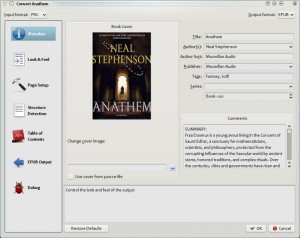 ePub is the format of choice for pretty much every major player in the ebook business aside from Amazon. You’re purchasing an ePub book if you buy an ebook from Apple’s iBooks Store, Barnes & Noble’s Nook Store, Sony’s Reader Store, and Borders’ Kobo Store.
ePub is the format of choice for pretty much every major player in the ebook business aside from Amazon. You’re purchasing an ePub book if you buy an ebook from Apple’s iBooks Store, Barnes & Noble’s Nook Store, Sony’s Reader Store, and Borders’ Kobo Store.
That doesn’t necessarily mean that your readers will be able to buy your ebook from any one of these ebook stores and then read it on any ePub-enabled device or software. Digital Rights Management, aka DRM, is still widely used by most ebook sellers to ensure that Barnes & Noble ebooks work only with Nook software, iBooks ebooks work only with Apple’s software, and so forth. So as the seller, you’ll want to upload your ePub file to each store you want it on. But at least you’ll only have to format it once.
There are some professional publishing programs that can create ePub files, such as Adobe InDesign. If you’re fortunate enough to have one of these, then all you need to do is import your Word document (or however you’ve saved it originally) into that program and save it as an ePub document. You’re done!
If you need something to make your ePub document, there are a number of open source programs out there that simplify the process. I’m going to recommend one called Calibre, because it’s got a terrific user interface that makes creating ePubs a snap. Now there are a few minor caveats with Calibre, but I still think it’s worth it.
Calibre is actually an ebook management program, intended to be used to catalog and keep track of your entire ebook collection. It supports a huge variety of file formats that you can convert to and from, including .epub, but it doesn’t support Word .doc files. Fortunately, it does support .rtf (Rich Text Format) as well as PDFs, so if you save your Word file as either of those, you can easily import them into Calibre and output .epub files.
See for yourself:
Viva la Revolución!
eBooks are not something to be feared. You can do this! With a little effort, you can whip your book into shape for digital publishing, and stay relevant to the modern reader.
In the Comments section, please share which is ebook format is your favorite, and why!

Leave a Reply