First things first: What is a project timeline?
At its core, it’s all your project “deliverables” laid out in one easy graphic. A deliverable is something that needs to be completed before the next stage can begin, so making sure you hit these deadlines is crucial.
This is especially important if you’re launching a freelance marketing career, as you’ll likely be your own boss and have to set and stick to deadlines.
Project timelines are often visual aids, used to help yourself and other important stakeholders get a quick overview of how a project is going to go.
What Are the Benefits?
There are endless benefits to utilizing a project timeline in your work, particularly if you’re a freelancer. Here’s a quickfire list:
- A project timeline shows the way forward.
- It reveals the big picture.
- It keeps everyone on the same page.
- Everyone’s in the loop.
- It tracks what’s supposed to happen and when.
- It prevents snags and hold-ups.
All this and more is why project timelines are a fantastic workflow management tool and why you should consider implementing them in your freelance business structure.
But how to create one?

Types of Project Timelines
The first thing you’ll have to decide is which sort of project timeline you’re going to use. There are three main types, and they all have their uses, advantages, and disadvantages. It’s important to decide which one will suit your business the best and plan accordingly.
The three types are:
1. A Gantt Timeline
This is one of the most popular forms of project timeline due to its inbuilt interactivity and visual aids. It’s the option to go for if you want to be able to see the entire timeline at a glance and are a fan of group editing documents.
2. A Historical Timeline
A historical timeline lays out every aspect and task of the project in chronological order. It’s great for offering an in-depth look at exactly what the project will involve.
3. A Vertical Chart Timeline
Vertical charts are best suited to data-based projects, such as those in the financial or data science fields. They show the increase or gains of something over a given time frame, such as the amount of revenue generated each month or how many positive correlations in a dataset are found throughout an experiment.
This type of chart is useful if you’re creating something along the lines of an automation platform, for example.
Static Versus Interactive Timelines
You’ll also have to choose between static and interactive timelines. This is a debate that’s ongoing, and we’re not here to advise you one way or the other. They both have their uses depending on the project and the type of freelancer you are.
Static timelines are for projects where little to no editing of the plan is required. You can print it out or project it onto a screen and carry out meetings without needing to change it.
Interactive timelines are for projects where the chronology is more fluid. It might be subject to change depending on when things can get done, or you might not have planned that far ahead. Regardless, an interactive timeline can be edited by everyone on the project and is more mutable than others.
What Should a Timeline Include?
There are five main elements that any good project timeline will contain:
- The tasks
- Their due dates
- How long each task will take
- Dependencies
- Team members and assigned employees
This information forms the bare bones of your timeline. Other optional components might include:
- Budgeting information
- Scheduled progress meetings
- Management contact details
How To Do It
Now we arrive at the nitty-gritty: how to create and organize your project timeline. As a freelancer, project details can be a little hazy. After all, there’s no big organization to fall back on – sometimes, you don’t even have a team and are working alone. A well-laid-out project timeline can therefore be a lifesaver, but how to create it?
Understand Your Goals
Before you start to do anything, you must decide on the ultimate goals of your project. This seems fairly self-explanatory, but you’d be surprised how many people miss out on this pivotal first step.
For example, say you’re designing a VoIP phone system. What do you want that system to do? What will be its function? What features will it have that other systems don’t?
Break It Down
Once you have your goals, it’s time to decide on milestones. To get where you want to go, what needs to be done and when? It’s a good idea to split your project into smaller milestones to ensure everything is done in time for the launch.
Be Realistic
It’s important not to be overly optimistic when it comes to things like time management and budgeting. Being stingy with time can lead to all-nighters down the line, and you don’t want to cause yourself more stress than you have to.
If something’s going to take six months, put this in the timeline. Don’t be unrealistic and put down ‘four months’ in an attempt to motivate yourself. It won’t work.
Collaborate
If you’re lucky enough to have a team behind you, get their input on your project timeline. Ask if they think it’s feasible and build an idea of who’s doing what.
Don’t let the pandemic stop you; video teleconferencing offered by business phone line providers is at an all-time high, so if you need to talk to your colleagues urgently, there’s always this option.
What’s Next?
Now comes the real test: putting your timeline into action. If all goes well, you should finish your project by the stated date and everyone will be happy with the work delivered. If not, it might be back to the drawing board for some more timeline practice.
Remember, it’s all about balance. Make sure you’re not taking on more than you can handle (the cardinal sin of the freelancer, we know), and you won’t have a problem. Happy planning!
About the author:
John Allen is the Director of SEO for 8×8, a Gartner Magic Quadrant Leader For UCaaS, and a leading communication platform with integrated contact center, voice, video, and chat functionality. John is a marketing professional with over 14 years of experience in the field, and an extensive background in building and optimizing digital marketing programs across SEM, SEO, and a myriad of services. Connect with him on LinkedIn.

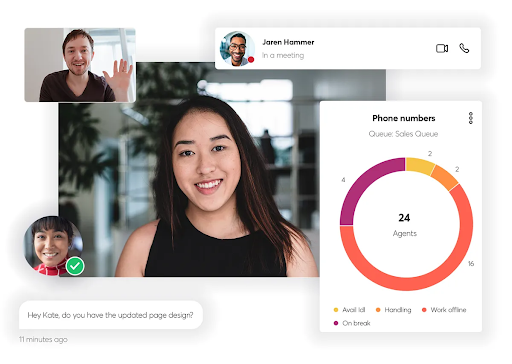


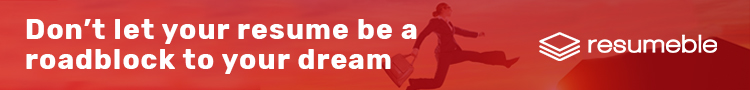
Leave a Reply