I am sure that I am not alone in feeling nostalgic about the entire experience of putting words on paper (literally) using a typewriter. As a kid, I would alternate between the desire to daintily tap on the keys and the urge to pound away like a crazed writer.
It might be a difficult thing to find real typewriters nowadays, but for those of you who have an iPad, here’s the next best thing: miTypewriter.
This app turns your iPad into something like the typewriters of old, and while you won’t have the tactile experience, the looks and sounds certainly provide an enjoyable trip down memory lane. miTypewriter looks like this.
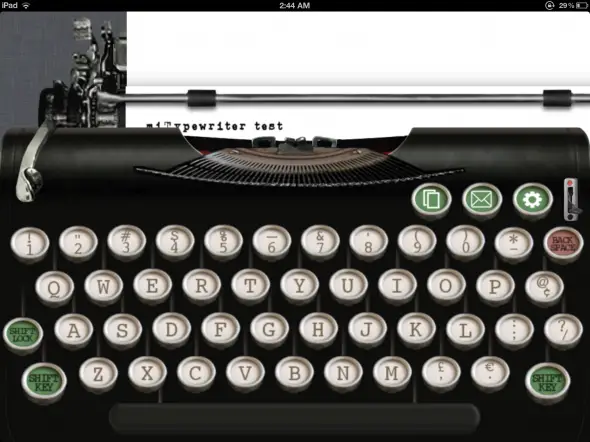
You can tweak the settings to suit your fancy.
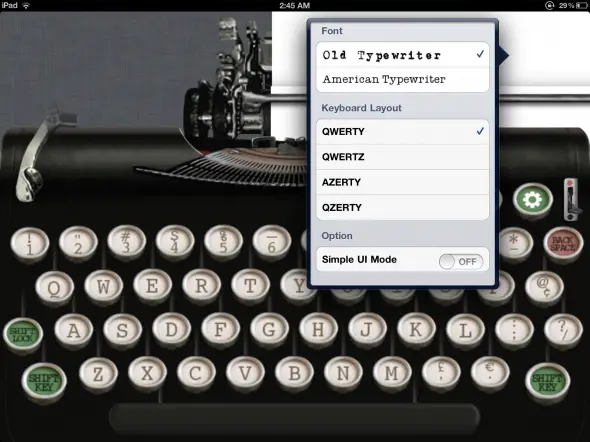
And once you have typed out your letter, article, or whatever it is you are working on, you have a few options to choose from as well.
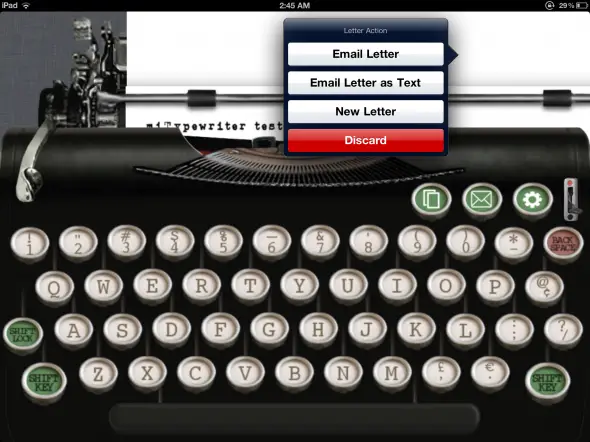
Once you’re done, you can even print out your letter.
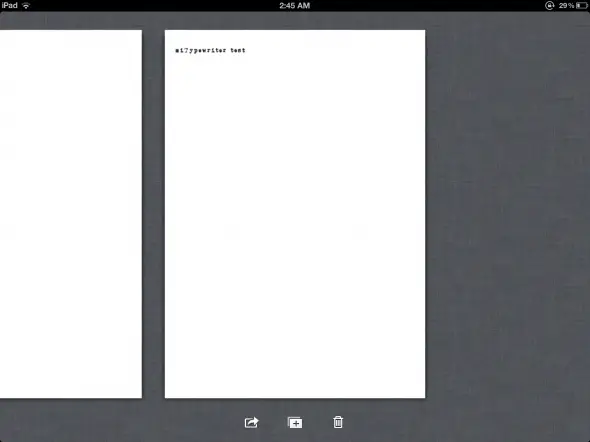
Doesn’t that make you want to have miTypewriter on your iPad?
That’s what we’re here for: to give you the chance to have some play time. Teruaki Onoda of white dev, the guys behind miTypewriter, has been so generous and has given us 10 codes for the app. Yes, 10 codes to give away to writers who miss the clickety clack of typewriters.
You know how this goes…
Step 1: Copy & paste the following, and then tweet it:
I want to win a code for miTypewriter from @FreelanceWJ and @white_dev! Enter here: http://spla.us/JwaBwv #contests
Step 2: Leave us a comment on this page to let us know you tweeted, and paste the link to your tweet in your comment. (Note that our comments are moderated, so your comment may not show up immediately after you click the “Post Comment” button.)
TEN winners will be selected at random from the commenters on or around 10:00 pm EST on Friday, June 1. Winners will be notified via Twitter, after which we’ll send the code through DM. Don’t forget to thank @white_dev if you win!
Important: You can enter the contest once per day between now and the 1st.

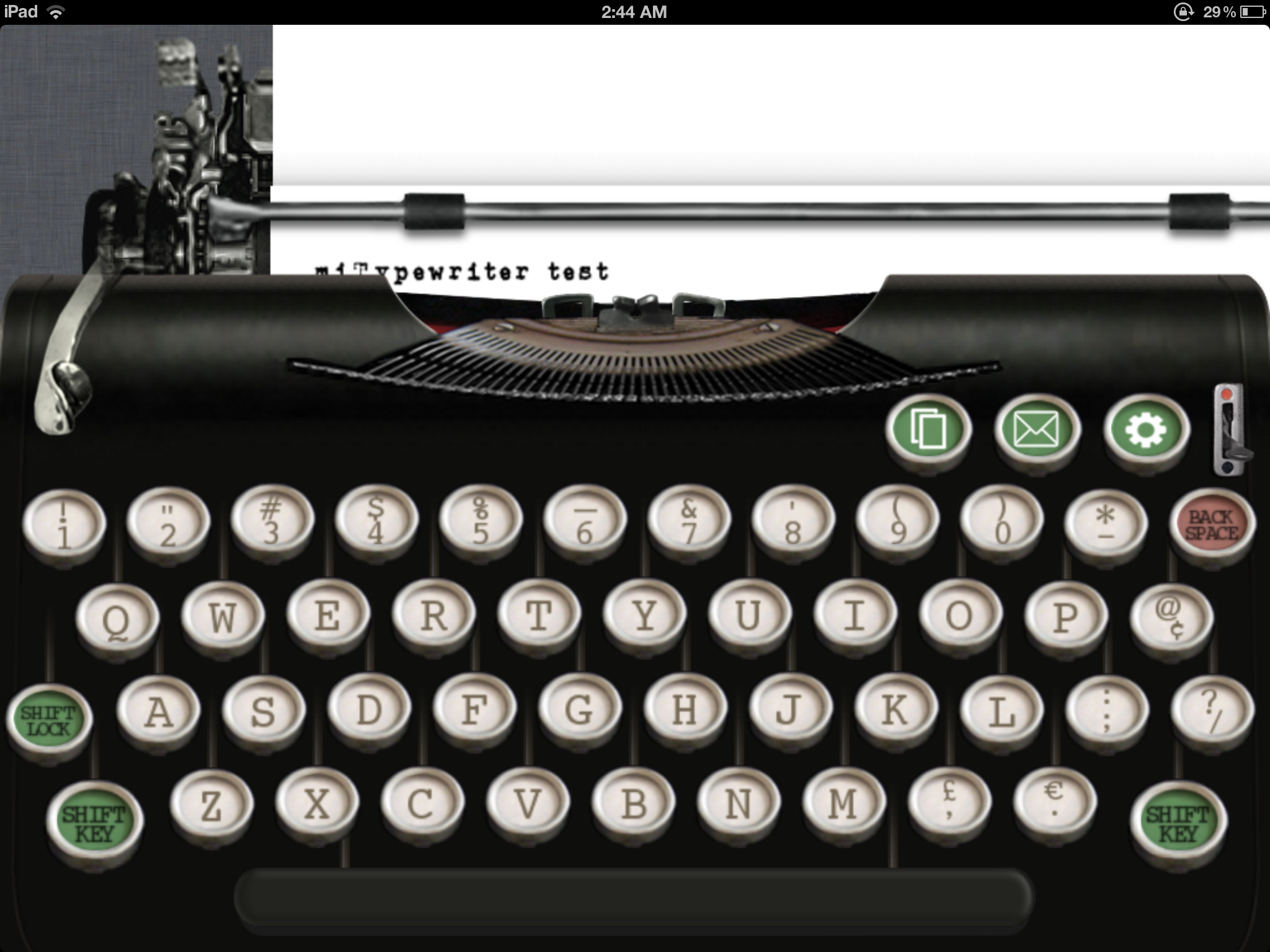
Leave a Reply