Every blogger worth his salt knows the role of images in posts. There are some bloggers who stick to their preferred design with no images at all, but those are a level above the rest, the biggest influencers of all. It’s like what we say about grammar – know the rules, then break them.
The Dos and Don’ts of Writing an Amazing Blog Post
For most of us, images are inherent to content creation. There is, however, the issue of copyright issues. There are so many beautiful and relevant images online, but if they are not labeled for reuse (or modification, depending on what you need), then your hands are tied. You may opt to use them anyway, but risk the consequences.
You have two options.
One, take your own photos. With your smartphone, this is an easy task. Just shoot whenever and wherever. You never know when you will find a use for those photos. Here’s a good reference article about this: How to Take Your Own Blog Pictures.
Two, use creative commons photos. This is more convenient, and while some stock photos are awful, there is no lack of high-quality images. Creative commons photos for freelance writers are practically everywhere. You only have to know where to look and be patient in searching for the most relevant photo.
This is where Visual Hunt comes in handy.
There is a slew of free photo sites these days, but Visual Hunt is one of the better choices. It’s simple. It’s easy to use. It’s free.
And, it’s got 354 million creative commons photos in its database. What it does is search for high-quality creative commons photos for freelancers from all over the web and provides them as search results. It’s like the Google of photos.
You can key in a search term, for example, “books”.
You’ll get these results.
As you can see, there are filters like license type and sorting. These filters can further narrow down your search so you find more relevant images.
Additionally, Visual Hunt gives you step-by-step instructions on how to use the photo plus other details that you may be interested in. Let’s say I choose the image I like. This is what I’ll see.
You can download or embed the photo, check the license, and link back to the source (which is not necessary but a nice gesture). You can also find other details which photography buffs will appreciate.
If you want to browse further, you can also click on the tags found below “Stock photo details”.
Now, let’s say you don’t have a particular search term in mind. You can browse Visual Hunt’s database via popular categories or simply browse through the most popular photos from the home page.
The entire process of finding the right image for a blog post is so simple AND fast that you won’t be banging your head in frustration anymore. In your next post, why not give Visual Hunt a try?

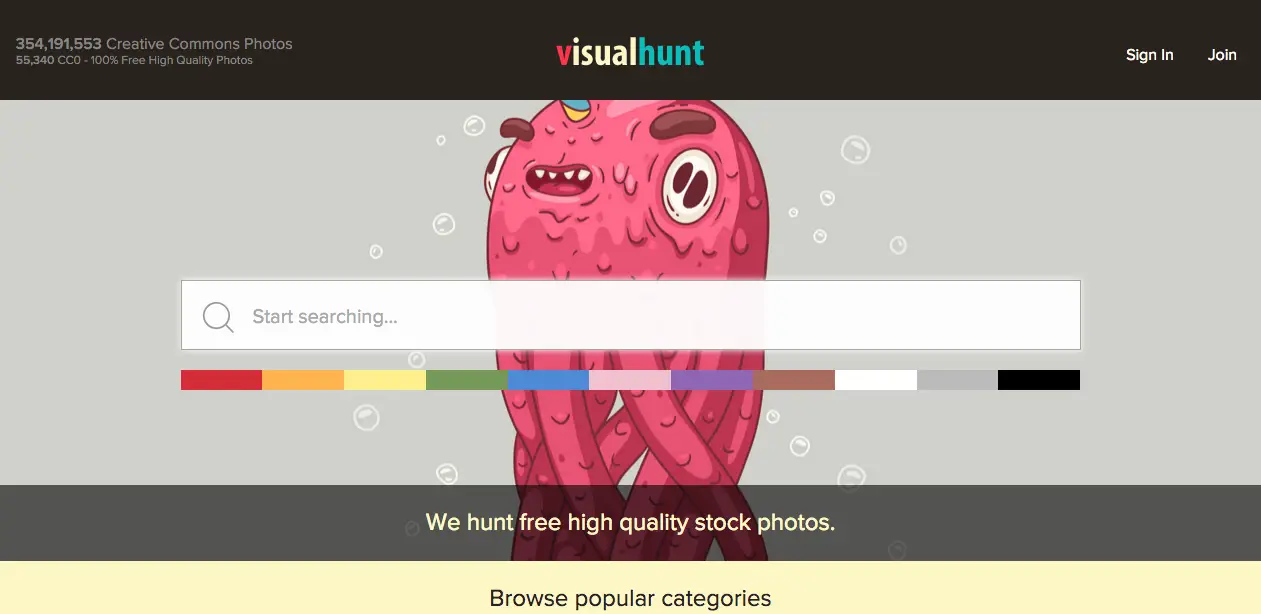
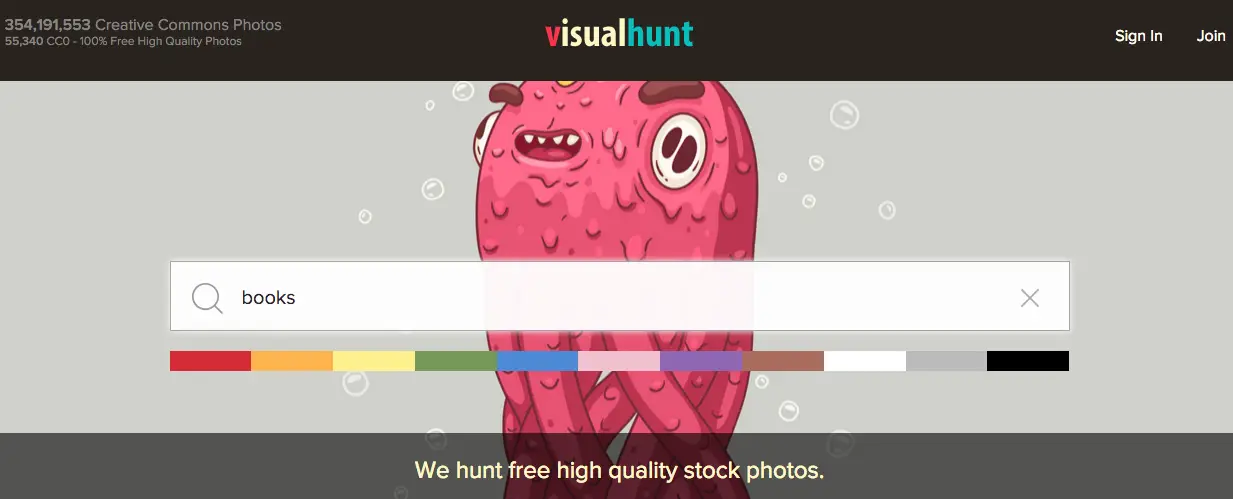
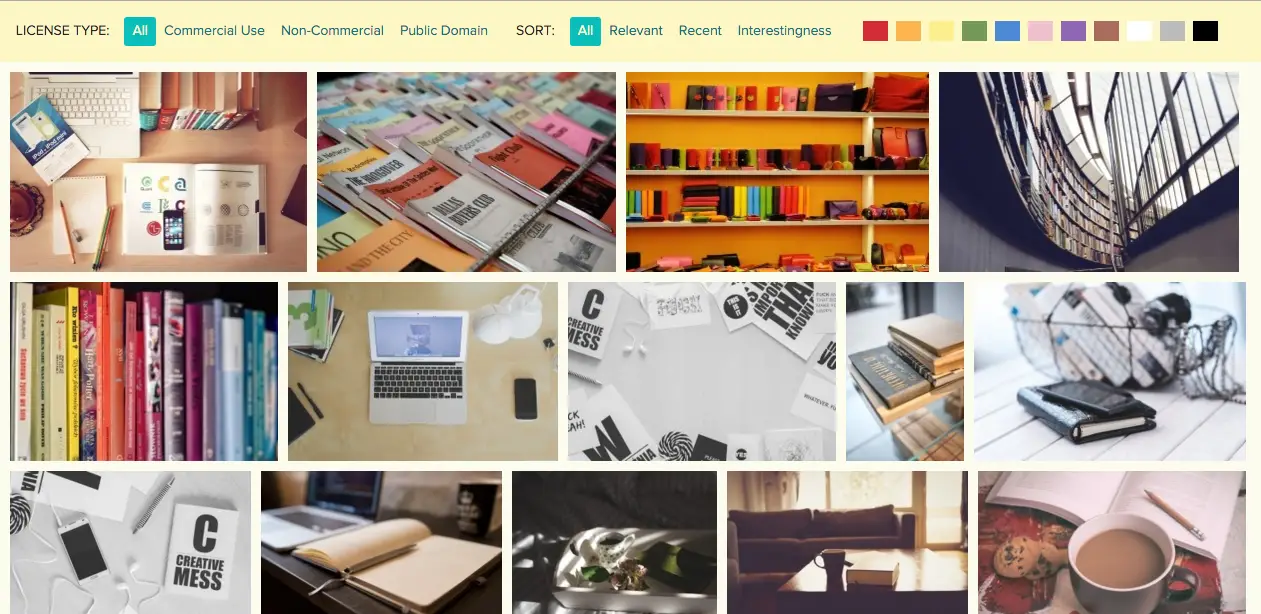
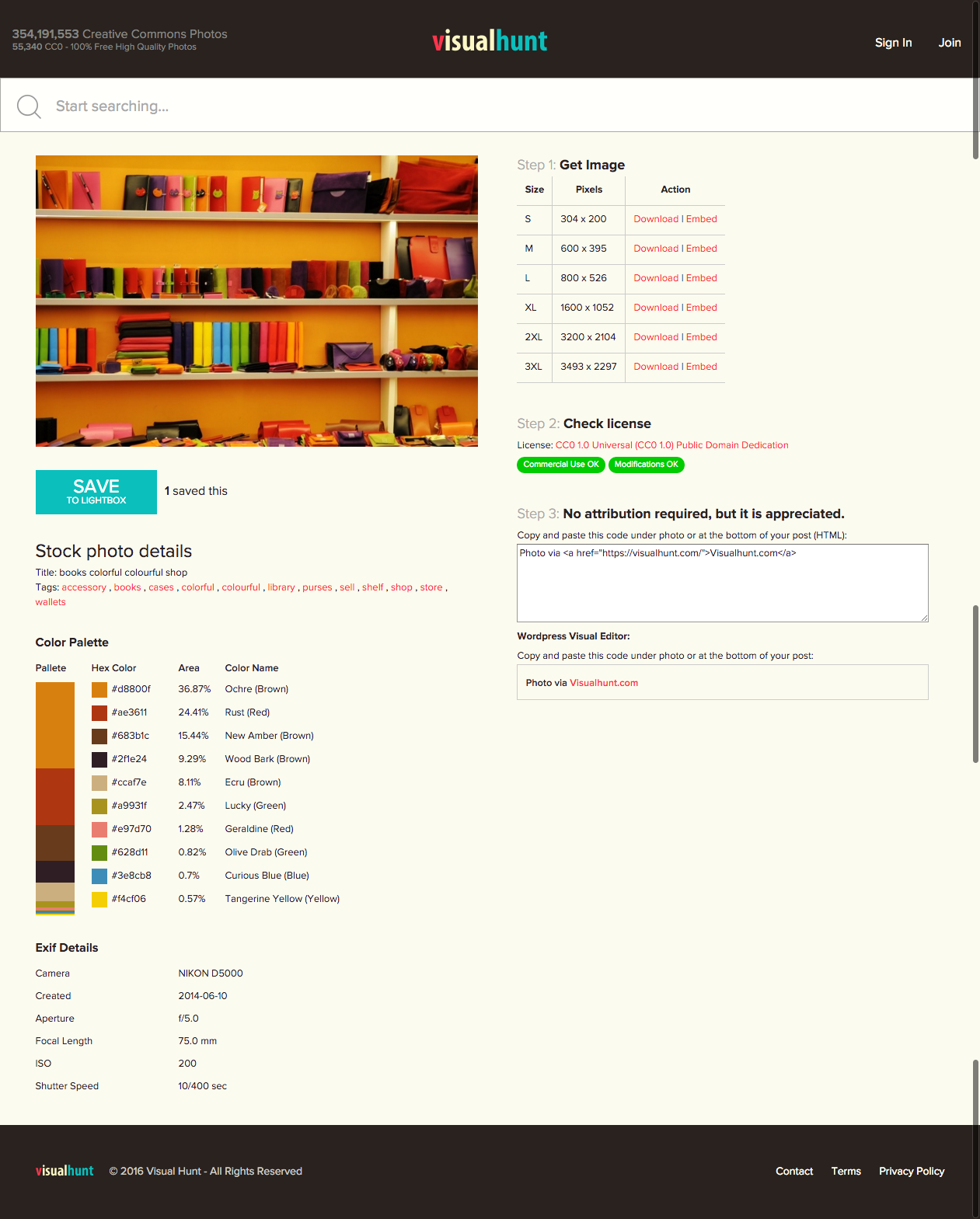

Leave a Reply