With all different tasks that freelance writers have to perform to keep their business running smoothly, it can be challenging to keep all the balls up in the air. You’ll want to get some help to stay on track, and we’ve tracked down the best software to keep freelancers organized.
Simple, bare-bones service
Type in assignee’s e-mail, description of task, and your e-mail, and click “Send”
Both of you will be notified if assignee does not mark task completely done by due date
Create professional proposals for clients quickly
View sample proposals from the extensive library
Includes cover, inquiry and follow-up letters
Supports cloud document storage
Library of over 1250 proposal topics
Organize your ideas with this free online tool
Categorize them into pages
Add different colors to your categories
Invite your friends to Wridea
Share them publicly, with friends, or the Wridea community
Includes a form clients can use to submit project requests for new projects
Organize your projects into categories and assign labels to them
Track your time and expenses, send out invoices and get paid
Keep all of your projects in a centralized system
Helps you set up estimates and deliver projects
Bill hourly, daily, weekly, monthly, by the feature or project in local currency
Track non-billable hours and expenses for your reference
Communicate progress on projects with clients
Uses a flexible bulletin board to help you get on track (and stay that way)
Track your time with daily or weekly timesheets; leave notes so that you will remember what you worked on each day
Prepare project quotes that your clients can view online
Send out invoices and collect payments online
Create task lists quickly and easily and assign them to a client’s profile
Set due dates for tasks and see notices when they are overdue
Create invoices with a few clicks of your mouse
Keep track of completed tasks and projects in your Bunker account forever
No need to install software; Bunker works on a cloud infrastructure
Features include a customizable dashboard; add your own site name and logo
Each project has its own portal page where you will see recent activity
Post messages to your team members; well-organized and searchable
Upload files to the system on a standalone basis or attached to messages
Free online service for keeping your business and personal lives on track in one handy place.
No training is required
Uses a hierarchical structure to help you stay organized
Invite people to complete a project and assign tasks to them
Solo version available at no charge
Manage up to five projects
5 G storage space
Generate reports
Online support is available
Collaborate with your team members using wiki, forums and chat
Use the feed to keep track of progress on every project
Get updates for your project from your smartphone
Loads quickly, give you time tracking, reports, and more
Projects available at all times; use My Stuff for personal items
View tasks, tickets, and conversations in the sidebar
Share files with Dropbox and Google Drive by connecting to your account through Projecturf
Pay only for consumption; pricing is based on number of projects per month
Choose what your team members or clients will see
Receive instant notifications via e-mail and SMS for everything happening in Freedcamp
Project templates allow you to cut down on time spent doing similar work
Onehub Workspaces
Organize your work in a workspace (similar to a folder)
Add messages, comments, dashboards, and more
Organize your work using folders
Move or copy items to a different location in you workspace or a different workspace, quickly and easily
Copy and edit files using Google Drive
Allows managers, staff, and clients to work together more productively online
Web based, which means you can access it anywhere
Help your team stay focused to meet deadlines
Share ideas, notes and files with your team and clients
Track milestones, time, use Gantt charts, and group messages into categories to find them quickly
Share thoughts and documents with your team in real time
Use your own files and edit them as if they were printed
Optimized for the iPad; no need to download
Work live with team members; you can discuss drafts, make decisions and produce results.
Basic version is free
Using the right software will help you to keep your projects on track. Consider one of these example for your freelance writing business. It will make communicating with teammates and clients easy, and you will be able to track exactly where you are at each stage of the process.
photo credit: IvanWalsh.com via photopin cc
photo credit: western4uk via photopin cc


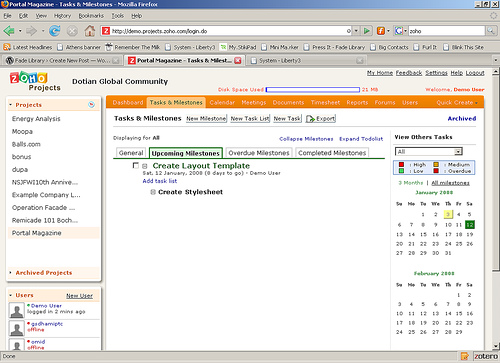
Leave a Reply