For freelance writers, writing content that is too similar to work that appears on other websites is simply not acceptable. Before you turn in your work to a client, you’ll want to run it through an online plagiarism checker to make sure that you haven’t inadvertently used phrases that appear elsewhere on the internet.
There are a number of online resources available to help you determine whether your words are original, and we’ve assembled a number of them in this handy list for your consideration.
More resources for freelance writers
Free Online Plagiarism Checkers
For a simple, no-frills way to check to see whether a portion of text is unique, copy and paste it into the search box of Google or any other search engine of your choice and hit “Enter.” You’ll be able to tell whether it matches any text on indexed websites. Keep in mind that you are looking for the exact match, not necessarily whether the same words appear in any part of the block of text.
1. SmallSEOTools.com
Copy and paste your text into this free plagiarism checker. Click the “Check for Plagiarism” box and you will see the results revealed on a sentence-by-sentence basis. You can also upload a file or enter a URL.
We like how this plagiarism tool gives you a running total of the percent of unique text on your page as it’s working. The free version limits you to 1,000 words per check, however.
2. SearchEngineReports.net
This free online plagiarism checker works like SmallSEOTools — it lets you copy and paste your text, enter a URL, or upload a file. It also has a 1,000-word limit.
3. Plagiarisma.Net
This is a free resource for writers that supports over 190 languages. Cut and paste your text, upload it, or enter a URL. Try it on a limited basis and then register to continue using the site. The downside of not registering is you can only check using Bing and not Google.
4. PlagiarismSoftware.net
This tool breaks down your text by sentence and allows you to run a check on each piece separately. While this approach would work for short pieces, this approach would be too time-consuming for a large piece of text. Make sure you disable your ad blocker so you can use the free version.
5. Neil’s ToolBox
If you have a short piece of text to check, this is a handy tool. It can handle up to 50 words at a time.
Subscription Plagiarism Checkers
1. Grammarly
One of the most popular online plagiarism tools today, Grammarly checks your text against billions of web pages and corrects grammatical errors. This option will automatically generate citations for you in APA, MLA, and other styles. Plans start at $12.00 per month. (Tip: Try it for free.)
2. Copyscape
Copyscape is a well-established name in the plagiarism checker niche. You’ve probably seen job ads stating that your work has to pass Copyscape. You can copy-paste, upload files, and check your site to detect plagiarism. Pricing is 3 cents per search (up to 200 words) plus 1 cent per additional word.
3. PlagScan
PlagScan compares your document to billions of online offerings before highlighting their similarities. Its search index is updated daily. Simply drag and drop the text or upload documents to check. They have a free trial, and their paid plans are based on a prepaid model (depending on the number of words).
4. CheckforPlagiarism.net
This service offers different packages depending on the user: students, teachers, and professionals. It leans towards the academic audience, so it’s perfect if you are an academic or technical writer. However, it’s a little pricey at $95.00 per month.
Limitations to Online Plagiarism Checkers
No online plagiarism checker is perfect. Consider them a tool that can help you, but not all of them are equally effective at finding copied content. They will check your text against materials that are readily available and free to access online. Your text will be checked against materials stored in online databases.
Even if your plagiarism check reveals a match, you still need to review the results and interpret whether the content has been plagiarized. At best, the computer algorithm is pointing you to a possible incident where the text has been copied. If it turns out that your text is too close to something that already appears online, you will need to make a choice about whether you will need to update it.
Once you have made your changes, be sure to run the updated version through a plagiarism checker to ensure that it doesn’t trigger a “hit.” If it does, you’ll have to continue making changes until you get clean copy.
If you have a choice between a free and a paid version of a plagiarism checker from the same website, the paid version may offer you more effective results. Depending on the number of pages you need to check, it may be worthwhile to upgrade.
First published in 2013; updated October 2022

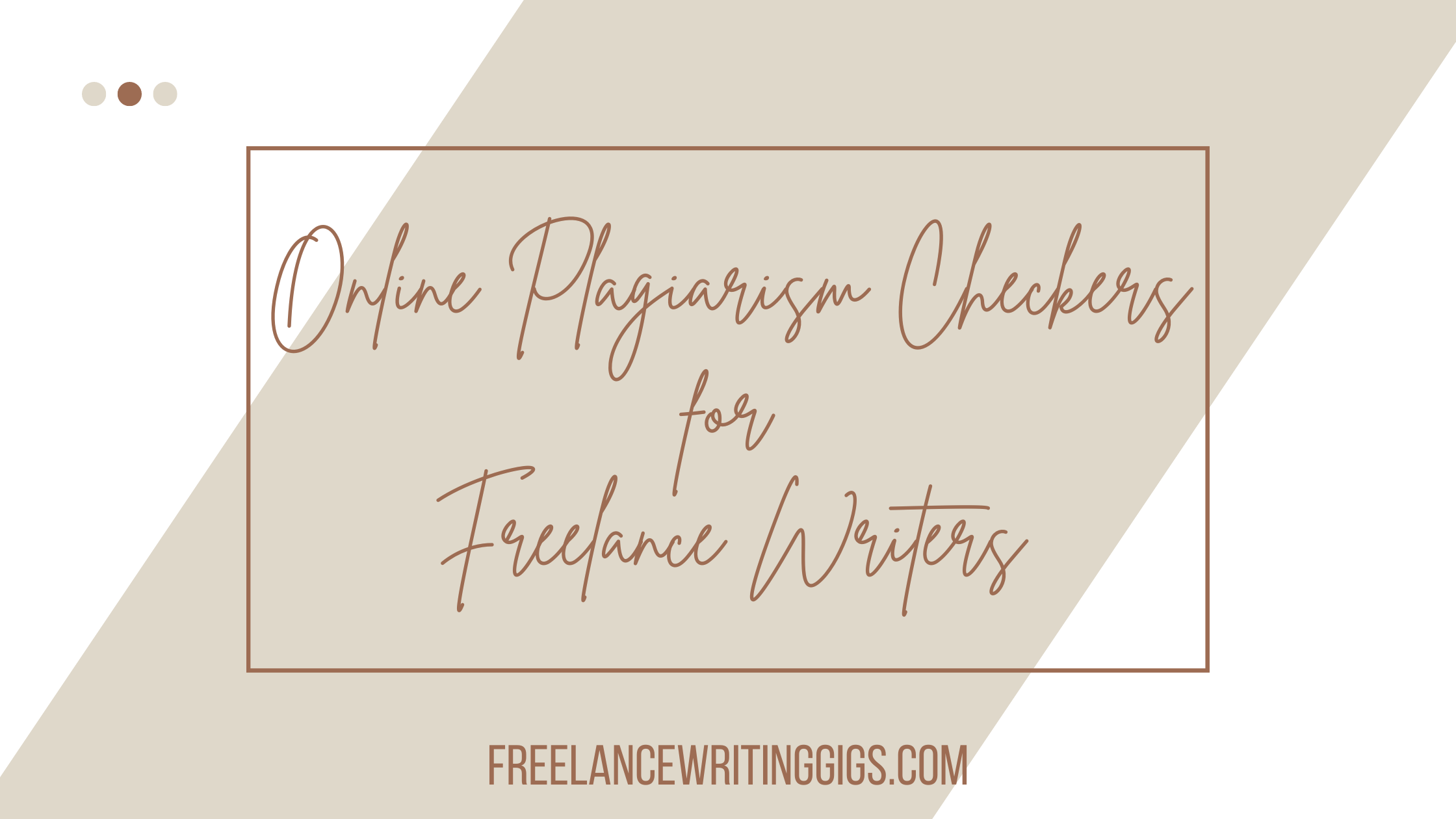


Leave a Reply