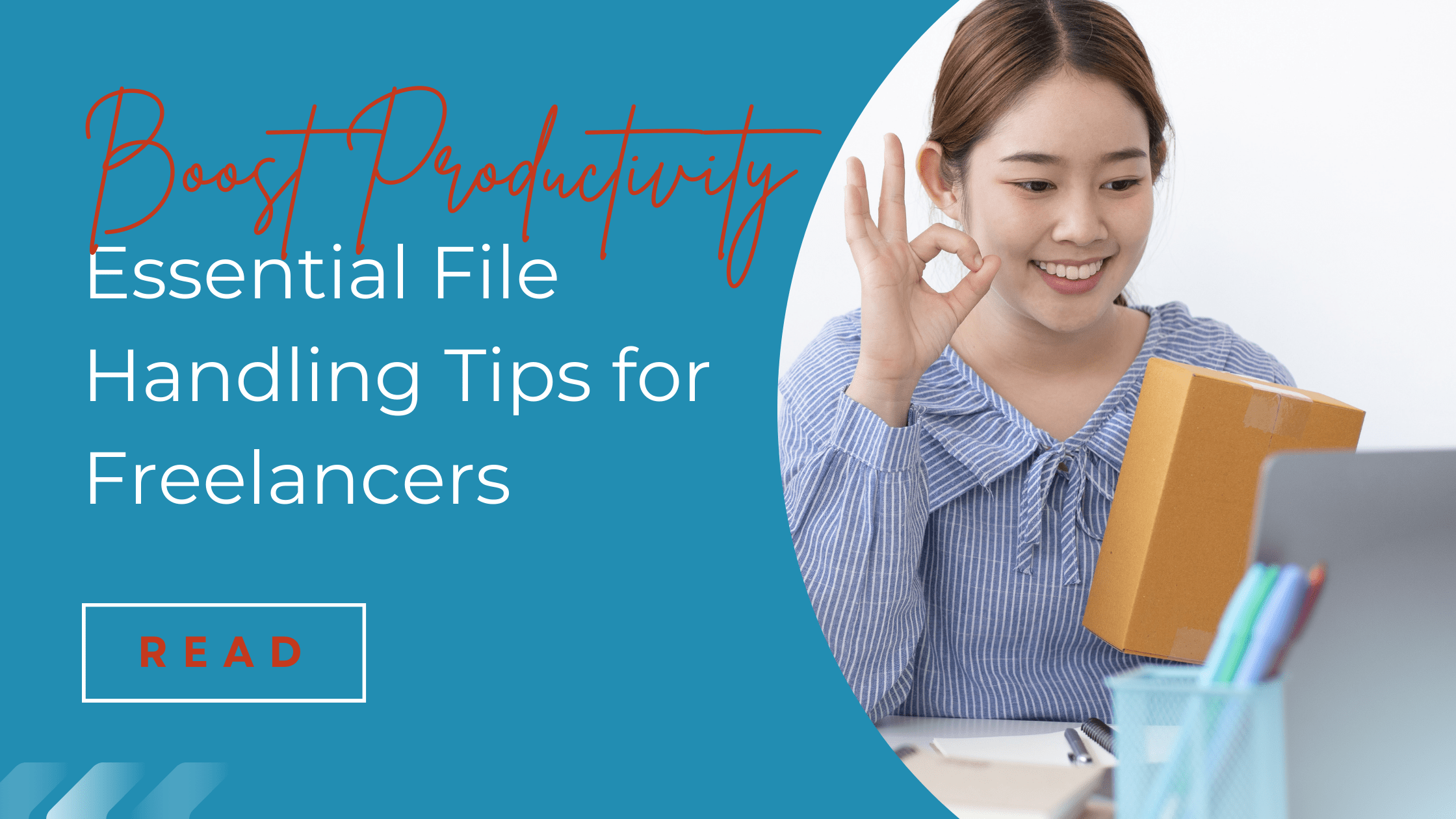As freelancers, we must maximize every minute in a world where time is equated with money. It may not be the first thing to come to mind, but effective document management can significantly enhance workflow and save valuable time.
Whether you’re submitting proposals, sharing contracts, or simply organizing your work, mastering essential practices can lead to a more productive day. Streamlined file handling improves efficiency and enhances professionalism in your interactions.
Let’s explore key strategies for elevating document management, paving the way for smoother, more productive workdays.
Organizing Your Digital Files
A cluttered digital workspace can be overwhelming. Combat this by creating a clear folder structure on your computer or cloud service. Categorize files by client, project, or document type to facilitate easy retrieval. For instance, having main folders for each client with subfolders for projects, invoices, and correspondence allows quick access to important documents.
It could look like this.
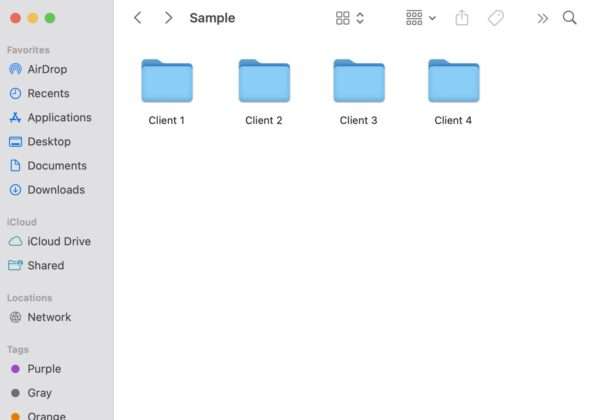
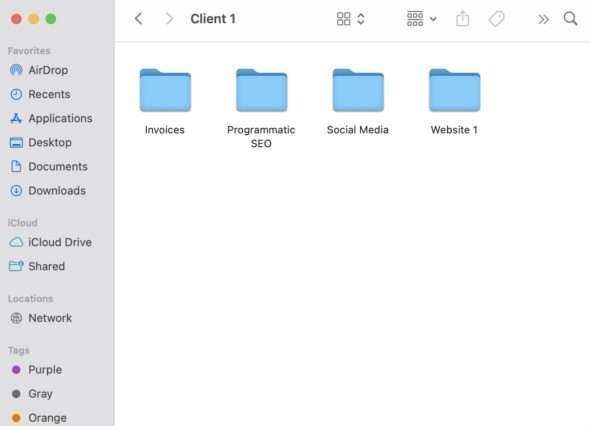
Implement a consistent naming convention to aid in searches. Using specific project names or including dates in filenames helps you identify documents instantly. For example, naming a proposal file as “ClientX_Proposal_2024-01-15” enables quick identification.
Stay organized by reviewing and archiving old files regularly. This practice keeps your active workspace tidy and enhances productivity. Rather than letting old projects linger in your main folders, move them to an archive. This declutters your digital space and reduces confusion, allowing you to focus more on your current tasks.
Occasionally, you may need to share large documents with clients. If this is the case, consider using a PDF compressor to reduce file sizes without sacrificing quality. Compressing documents before sending them makes it easier to share large documents via email or other platforms, enabling faster delivery and improved communication with clients.
Streamlining Document Creation and Editing
The initial stages of document creation can set the tone for an entire project. Creating templates for proposals, invoices, and reports can significantly speed up your workflow. Create standardized formats that include your branding and the essential information to ensure consistency across all documents. This saves time and presents a professional image to clients.
Check out Canva’s invoice templates, for example. This has helped me make the billing process so much faster while maintaining a professional look.
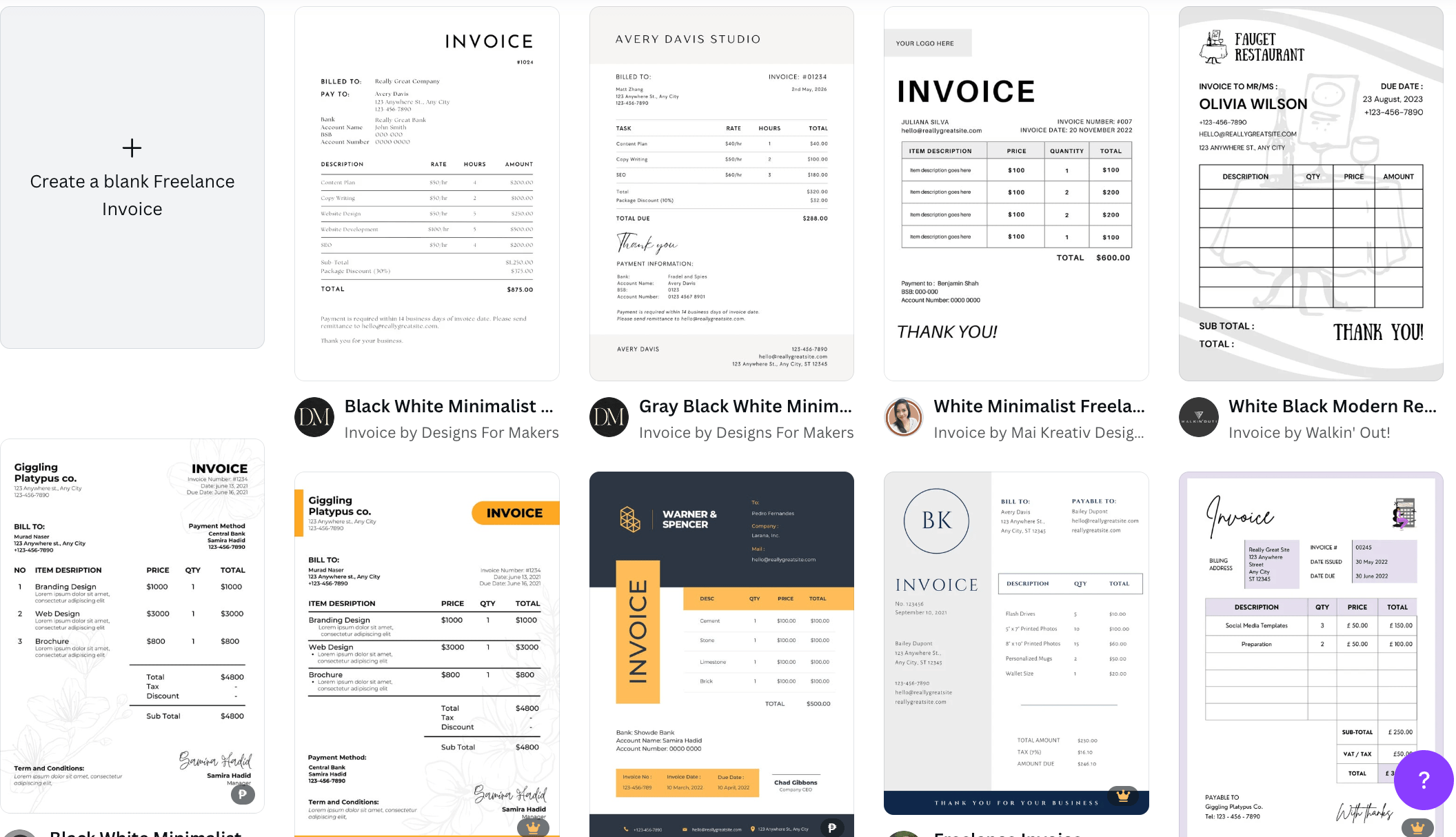
When editing documents, adopt a systematic approach. Focus on one aspect at a time—content accuracy or formatting—before moving on to the next. This structured method reduces the likelihood of overlooking important details and helps maintain clarity in your work.
Here’s a super useful piece on editing your work: Write, Edit Yourself!
By dedicating time to streamline your writing process and utilizing templates, you position yourself for success, allowing you to focus on delivering high-quality content efficiently.
Taking Advantage of Technology for Efficient File Handling
Technology can significantly improve your document management process. Various online tools simplify file compression, conversion, and sharing. Understanding and utilizing these technologies can make your workflow more efficient. For example, compressing files before sending them reduces their size, making it easier to share large documents without hassle. I mentioned using PDF compressors earlier, but also look at compressors for images, audio, video, and other file types. OSes today have built-in compressors, but if you need more, here’s a quick guide to the best tools out there.
Consider using features that allow for collaboration and real-time editing. These functions facilitate seamless work with clients and colleagues, eliminating the back-and-forth of endless emails. Real-time editing ensures everyone is on the same page, which can expedite decision-making and project progression. Google Docs, I’m looking at you.
The same goes for staying connected while working remotely. If you often travel for work or find yourself working from different locations—say, balancing client projects between Toronto and Vancouver—reliable internet is a must. Instead of constantly hunting for Wi-Fi, using an eSIM Canada plan can keep you connected without the hassle of swapping SIM cards. A stable connection makes it easier to access cloud storage, send large files, and collaborate without interruptions.
When selecting tools, opt for those that provide user-friendly interfaces. The easier a tool is to navigate, the more quickly you can integrate it into your workflow, allowing you to focus on core responsibilities. Investing time familiarising yourself with these options can lead to significant time savings in the long run.
Mastering the Art of Collaboration
Collaboration is often key to freelance success. Efficient document sharing and teamwork can enhance project outcomes. Establish clear communication channels; regular check-ins and updates can prevent misunderstandings and ensure alignment on project goals. Encouraging open dialogue fosters a positive atmosphere where everyone feels valued and heard, which is essential for effective collaboration.
Utilizing cloud-based platforms that allow for real-time editing and commenting can significantly improve collaboration. These platforms promote transparency and accountability, enabling all parties to stay informed without feeling overwhelmed by excessive emails.
When feedback is needed, having it in a central location with easy access streamlines revisions and saves time. This accessibility ensures that all contributors are on the same page, which can lead to quicker decision-making and a more cohesive final product.
Use version control features to track changes made to documents. This practice ensures you can access the latest version without losing previous edits. By streamlining the collaborative process, you protect your work from potential errors that can arise when multiple people edit at once.
Maintaining a clear record of changes can help resolve disputes over contributions, reinforcing a sense of trust among team members. With these practices in place, collaboration can enhance project quality and strengthen relationships between freelancers and clients.
Prioritizing Security in Document Management
Security is paramount when handling sensitive information, especially in contracts or client data. To safeguard your work, implement password protection and encryption when sharing files. Regularly updating passwords and using secure storage solutions can prevent unauthorized access, protecting your information and clients.
I know, everyone says it BUT this isn’t always convenient in real life, when it feels like a gargantuan task keeping up with the hundreds of passwords. Still, if your client has particularly sensitive data, security is even more important. Try password managers (I use LastPass and Apple’s native Password).
Being aware of best practices in data security is essential. Educate yourself on the latest security measures relevant to your documentation processes. This knowledge protects your business and builds trust with your clients, who appreciate your commitment to safeguarding their information.
Two-factor authentication for accounts that store sensitive documents provides an added layer of security. This measure can deter potential breaches and keep your important files safe. Prioritizing security in your document handling fosters a trustworthy environment that nurtures lasting professional relationships.
Enhancing Your Workflow with Automation
I’m a fan of automation! 🤖 Automating repetitive tasks can significantly improve efficiency. Whether it’s file handling or other peripheral work…
Identify processes in your document management that can be automated, such as scheduling reminders for follow-ups or generating invoices. Automating these tasks frees up time for more critical aspects of your business, allowing you to concentrate on your core responsibilities.
Start small by automating one or two tasks and gradually expand as you become comfortable. This gradual approach helps you integrate automation into your routine without feeling overwhelmed.
Automating file archiving can also streamline your document management process. Set up a system that automatically moves older files to an archive once they are no longer actively used. This keeps your workspace tidy and reduces the cognitive load of managing numerous documents.
Start with these tasks:
- Client Email Responses
- Automate common email replies and follow-ups
- Tools: Gmail Templates, TextExpander
- Invoice Generation & Tracking
- Automatically create and send invoices based on project completion
- Tools: FreshBooks, QuickBooks Self-Employed
- Project Deadline Reminders
- Set up automatic notifications for upcoming due dates
- Tools: Trello, Asana
- File Organization & Backup
- Auto-sort documents into client folders and create backups
- Tools: Dropbox Automator, Google Drive
- Meeting Scheduling
- Let clients book meetings automatically based on your availability
- Tools: Calendly, YouCanBook.me
- Writing Time Tracking
- Automatically log time spent on different projects
- Tools: Toggl, RescueTime
- Social Media Promotion
- Auto-share published articles on social platforms
- Tools: Buffer, Hootsuite
- Client Payment Reminders
- Send automatic follow-ups for unpaid invoices
- Tools: Wave, PayPal Business
Take Charge of Your Productivity Today
Implementing these file handling tips isn’t just about improving efficiency—it’s about transforming your workflow for lasting success. Start by evaluating your current document management processes and identify areas where organization, technology, or automation can make a difference. Whether it’s creating a streamlined folder system or leveraging tools for collaboration, these steps will help you work smarter and impress clients with your professionalism.
Don’t wait to make these changes—take the first step towards a more productive (and profitable!) freelance business now.
Got tips and best practices to share? Let’s hear them in the comments.