Working as a freelance writer usually gives you more freedom than being an employee, but your level of personal responsibility greatly increases. For instance, when you’re an employee, your company will typically consult with the IT department to implement a cybersecurity plan and you would follow company policies and directives.
When you’re freelancing, though, you have to create and follow your own cybersecurity plan, whether you have access to a team of IT professionals or not. If you fail to protect a client’s sensitive data, you could be held legally liable for a data breach.
Here are four ways to avoid problems by storing client files and data securely in the cloud.
- Use Box.com for secure file storage.
Storing files in the cloud isn’t inherently secure. Cloud security requires using third-party software that specifically creates a secure cloud environment.
That’s what Box does, but without requiring you to use third-party software. Although customers are always responsible for securing data in a cloud environment, Box provides built-in cybersecurity features to make it easy.
For instance, you can encrypt files on the server, require authentication to access data, and create access privileges that can be set to expire. You can even set files to self-destruct after a certain period of time.
Unlike other file-storage solutions, Box is already compliant with most data protection regulations such as GDPR, HIPAA, and CCPA. Using a compliant service is critical because cybersecurity breaches cost an average of $3.8 million per incident. That number rises the longer it takes a company to discover the leak.
An additional layer of cybersecurity called Box Shield provides automated threat detection that alerts you to any real threats. You won’t get this level of cybersecurity protection by storing files on Google Drive or your web server.
- Avoid uploading or emailing documents that contain sensitive information.
The easiest way to protect documents in the cloud is not to upload certain documents in the first place.
Send all files that contain sensitive information through physical mail. This means printing contracts at home and making copies at your local copy center. It might seem archaic to send paper contracts through the mail, but if you’re freelancing, you probably don’t have an extensive network security system to serve as your safety net.
Hackers don’t want only credit card data and Social Security numbers. They seek names, addresses, and birthdates as well. If you don’t have end-to-end encryption set up with your clients, it’s risky to send files through email.
- Password-protect files that have personal information.
If you can’t afford to buy your own private cloud server, the least you can do is password-protect files you upload for your clients. You should do this for any files that include the following pieces of information:
- Names
- Birthdates
- Login credentials
- Secret questions and answers
- Driver license numbers
- ITIN or Social Security numbers
- Addresses and billing addresses
- Credit card information
- Tax-related information
- Any other data that might be used to verify someone’s identity
You can convert just about any text file to a PDF document and then add a password. Just be sure to tell your client the password over the phone or in person and never send it in an email, even a separate one.
- Encrypt all data before uploading to the cloud.
Encryption is by far the best protection against cyberthreats. Encryption makes the contents of a file unreadable by anyone who doesn’t have the decryption key. If the data gets stolen, it’s unreadable to the hacker and is therefore useless.
If you want to ensure your data is encrypted, you can always secure it before uploading to the cloud with desktop encryption software. However, you should be aware that if you use encryption software and then lose your encryption password, you cannot recover the data.
Most file encryption applications intentionally don’t have a back door, which means not even the software company can break into your files.
Follow the rule of “less is more”
The fewer documents you upload to the cloud, the better. If you don’t absolutely have to store something in the cloud, don’t do it.
Keep it on your hard drive for local access only. By reducing the quantity of files you upload, you’ll dramatically reduce the chances of a cybersecurity breach.



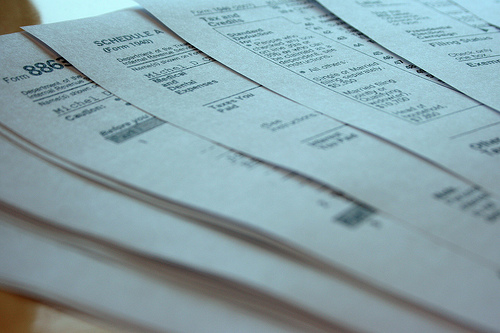

Leave a Reply