If you find that mundane day-to-day tasks steal away a lot of your time, making it harder for you to focus on the more important tasks at hand, it’s likely you’re keen to find ways to increase productivity and streamline your working day.
If you are keen to improve productivity and you’re a regular user of websites such as Facebook, Evernote and Gmail – then this simple, yet time-saving keyboard shortcut tool produced by Boom Online Marketing, could be just the thing you’re looking for.
Useful Keyboard Shortcuts for a More Efficient Working Day
The full list of websites and apps included in the tool are as follows:
- Google Plus
- Evernote
- Trello
- Gmail
- YouTube
- Google Calendar
- WordPress
The tool shows you how to take advantage of the various keyboard shortcuts that are out there, but you may not know about. Sure, this might shave off only mere seconds at a time. But, if you get to grips with this, you can navigate these websites in the most effective way and after all, all those seconds add up!
Don’t believe us? There have been a few studies taken to figure out how much time we waste during our working day, with estimates ranging from sixty-four hours a year to eight days. Whether you believe that or not, can you afford to waste up to eight days this year trying to find buttons?
Another benefit of using keyboard shortcuts is staying focused. When you’re in the zone, staying on your keyboard can help you to stick with the task at hand, going from the mouse to the keyboard can be surprisingly distractive. If you can become a master of the keyboard and learn how to navigate the websites you are using as much as you can, you don’t break up the rhythm by reaching for your mouse.
You’re also able to print out these keyboard shortcuts, enabling you to pin them up by your desk to help commit them to memory, they also make the perfect visual when training others. Once you’ve got them in the bank, you’ll be flying through these websites like a pro, even if you are just killing time on YouTube!
And don’t worry, Boom has produced shortcuts for both Mac and PC, so no matter what you use, just choose your operating system and you’re good to go.
Love it, hate it, Twitter is a powerful marketing tool that’s here to stay. Navigate Twitter with ease and spread the word at super speed. You can check out the Twitter keyboard shortcuts PDF here.
It’s far too easy to get distracted on Facebook. The longer you spend on there, the more likely you’ll be sucked into an endless scroll of cat videos. Jump around the website at lightning-fast pace and get stuff done. Here’s the list of Facebook shortcuts in PDF form for you to look at, print, use as toilet paper, up to you.
Google Plus
Google Plus accounts are essential for growing your online presence. Apparently. Whether you’re managing a business account or want to manage your personal connections with ease. Here’s the PDF of Google+ shortcuts to help get you going.
Evernote
For smart note-taking, you need Evernote in your life. But shorthand isn’t just for journalists, bring shorthand to the internet with these Evernote keyboard shortcuts.
Trello
If you’re on Trello, you’re taking steps to get organised, look at you go. How about being organised AND speedy? Take a look at Boom’s Trello keyboard shortcuts PDF.
Gmail
Fed up getting stuck in your emails? Schedule some ‘email time’ every day instead of getting bogged down in notifications and whisk through them with consummate ease with the Gmail keyboard shortcuts.
YouTube
Whether you’re working or killing time, you can up your game with these handy YouTube shortcuts.
Google Calendar
Google’s Calendar is a great way to stay organised. You can set and track goals, stay on top of all your upcoming events and share this with co-workers to keep everyone in the loop. Check out our Google Calendar keyboard shortcuts to save yourself some time clicking around.
WordPress
Managing your blog or e-commerce site on WordPress can get confusing. With so many buttons everywhere, you don’t know how much time you could be wasting trying to find them all. Boom’s WordPress shortcuts will have you on top of your game.
You may as well throw your mouse away now. Okay, don’t actually do that but with all the above shortcuts, you can save time, streamline your day-to-day work and improve your efficiency. You’re welcome.


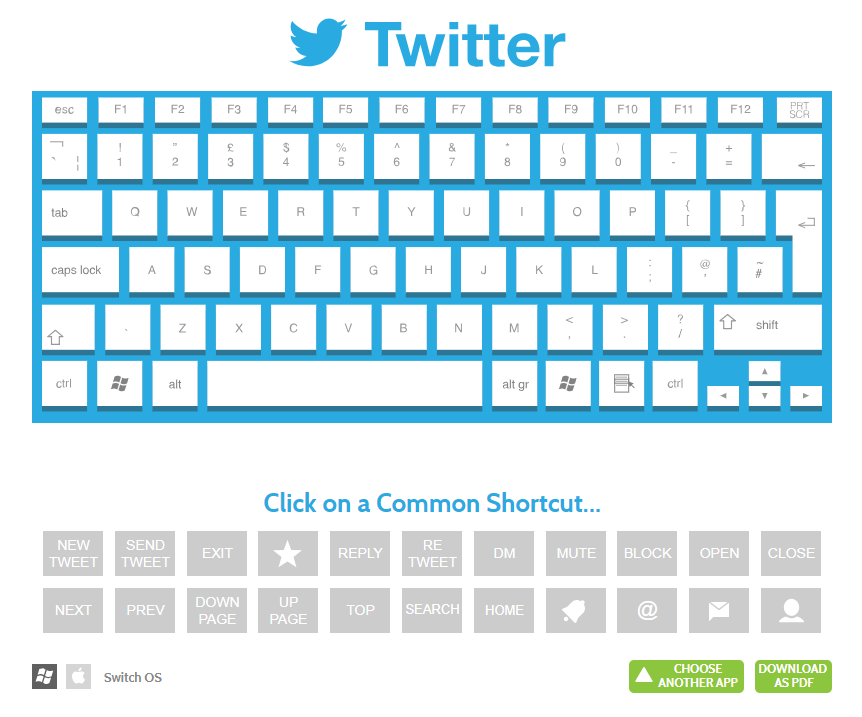
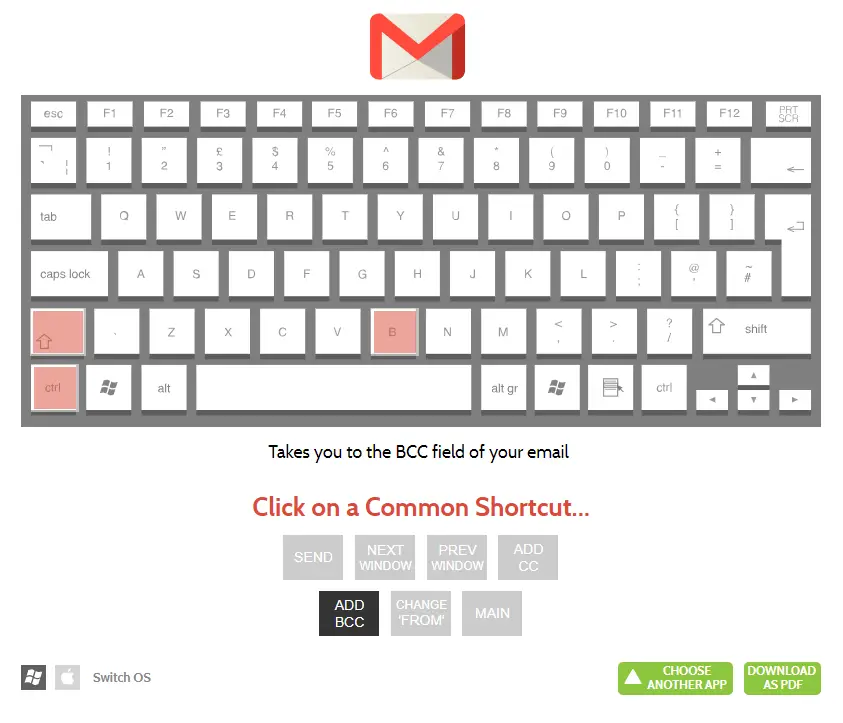
Leave a Reply