Freelancing is a tough job. Your time is literally money. That means that efficient time management is an essential skill. This goes double for the little administrative tasks that no one is going to pay you for.
According to recent statistics, the average professional receives or sends 126 emails a day. Even if each action only takes a minute, that’s potentially two hours a day of emails! Clearly, if you’re self-employed, you need a way to cut that time down to a minimum.
We’ve got you covered with this handy guide for freelancers and professionals. It’ll help you declutter your inbox, organize your tasks and keep response times down. Let’s start with the most important skill for a freelancer: organization.
Organize
The figure we mentioned above, 126 emails, sounds like a daunting amount. It’s worth looking at this number more closely, though. Not all of these emails will be legitimate queries or communications from clients.
In fact, for every 100 emails received, around 20-25 of those will be spam. So by creating filters to deal with these nuisance emails, we can cut down the workload by at least 20%. Simple organization like this can help keep you focused on important tasks.
You can further organize your workload using categories, labels, and folders. Your solutions here will need to be personally tailored to your role. For example, if you deal with multiple ongoing projects at once, create folders or implement tags for each project.
Keeping new business inquiries separated from ongoing requests and separating invoicing/financial emails are also generally useful practices. There are no hard and fast rules, so find something that works for you.
Keeping the various parts of your workflow in distinct categories can help streamline the process. It also makes it much harder to miss important emails. Whether you’re self-employed or with an organization that uses a phone system for office every day, you need a way to cut that time down to a minimum.
Different email clients will have different methods for setting these up. They can mostly be accessed with a couple of clicks from the toolbar. If you’re looking for a simple and accessible client with these kinds of tools, you can’t go wrong with Gmail.
Prioritize
Emails can vary in importance from vitally urgent to totally irrelevant. Cutting out meaningless emails with filters is one way to reduce workloads. You also need to separate and prioritize the important emails you receive.
First, try scheduling a specific time each day to deal with emails. This will reduce wasting time checking your inbox multiple times a day. This gives you a solid chunk of time to get your email tasks done without drawing focus from other work.
Set out a defined order to deal with your emails. Try reading your emails and threads from newest to oldest then respond from oldest to newest. This helps ensure that all inquiries get addressed in a timely manner.
This also stops you from getting caught in a response chain with people who send quick response emails. Something that can lead to older inquiries being neglected.
Once you’re working through your inbox, identify tasks that can be completed in 1-2 minutes. Do these straight away. This will account for a large proportion of your emails. For anything that requires more work or further attention, make use of our next handy tip.
Flag & Tag
Some emails need more than just a basic response. If you have an outstanding email that needs a detailed response or additional work, you can use flags to keep it from getting buried in new inquiries.
Flags let you set up automatic reminders for specific emails. Your inbox will let you know the email still needs dealing with after a set time frame. You can set multiple flags and it makes it super easy to sort these emails to the top of your inbox too.
Divide & Conquer
This one might seem simple to anyone who freelances for an organization. However, many freelancers don’t think to keep a separate email for work and personal emails. It’s easy and free to set up a separate inbox, so do it and reap the organizational benefits.
This will cut down on general inbox clutter. It eliminates promotions, notifications, and personal emails so you can focus on business during work hours. Some email clients will even let you set up an alternate inbox with your existing account.
Downloadable Infographic Resume Templates for Writers
Templates & Automation
You probably have an automatic reply email set up for when you’re out of the office. Templates and automatic replies can be used for a lot more than this, though. Automatic responses can also be used to acknowledge contact, confirm payments, and more.
Templates are even more versatile. If you find yourself sending very similar emails to multiple clients, try writing a single email template with the bulk of the information. Then personalize these with specific details for each client you send them to.
At larger volumes of work, automation becomes vital. Larger teams will often use tools like marketing automation and an internet based phone system with call routing to take care of repetitive tasks. Freelancing may be on a smaller scale but using automation where possible still makes a world of difference.
Separate Your Socials
We already mentioned that keeping your inbox as clean and clear as possible is the best path to email efficiency. This means either disabling all notifications from social media platforms or keeping them in a separate inbox.
But what if your role actually requires you to keep on top of your social accounts? Well, then you can make use of the categories and labels we discussed earlier to keep these in a separate tab. Then your inbox stays free of clutter.
If you interact on social media for your role, handle this separately from your email tasks. Schedule times for both tasks so that one does not draw focus from the other.
27 Tools for Freelancers Around the World
Make Use of Tools
Investing in tools can be a big decision for a freelance contractor. But there are several software tools that are inexpensive, or even free, that can really help with email organization. Investing in the right tools can make all the difference to long-term profitability.
To help with organization, Sortd is a great option – especially for Gmail users. It works similarly to a noticeboard app like Trello, letting you drag and drop emails onto separate customizable panels. This makes tracking and organization of multiple clients’ emails, as well as useful details like fixed VoIP phone numbers a breeze.
Another useful option is a task management tool. Apps like the one linked from Process Bliss allow for easy creation of templates, task automation, and progress tracking. It can be a real time saver.
Email analytics tools can also be another useful plugin. These will feedback useful information like volumes of sent or received emails, top responders, and average response times. It’s not an upfront time saver but it can help you with long-term planning and prioritization.
Work Smarter
Making use of keyboard shortcuts is a small but effective way to increase efficiency. If you’re a Gmail user, it couldn’t be easier to activate them. Just navigate to all settings, scroll down the “general” tab and you’ll find the button to enable shortcuts.
This gives you access to all kinds of neat tricks. Like being able to compose a new email just by pressing the “C” key, or scrolling threads with the “N” & “P” keys. You can find a full list of shortcuts with a quick Google search.
It can take some time to memorize all the most useful shortcuts. Once you get used to them, though, they become second nature and you’ll see a big increase in efficiency.
Act Now
If you’ve handled business line phone service calls or worked in a contact center, you might have heard of the OHIO (Only Handle It Once) method. This is a valuable principle when applied to dealing with emails. It’s simple, see an email – deal with an email.
This might sound like it can’t be applied to everything. Some emails need more follow-up than a simple response, after all. You can still apply the method though. When you see an email that needs more work, acknowledge receipt and flag the email.
That way, the email is dealt with straight away and can be followed up at the scheduled time. It won’t be playing on your mind that the email still needs a response.
Wrapping Up
This might all seem like a lot of little tips and tricks to unpack. Let’s break it down into the basic principles that will help anyone increase their efficiency with emails:
- Streamline your workflow by cutting out the clutter and non-essential emails
- Increase your focus by scheduling a time to deal with only emails
- Organize and prioritize tasks to smooth your workload
- Take action immediately, any procrastination is a cost
The more technical tips above will help you maximize your output. But these principles will help you make the right call on dealing with emails each and every time.
About the author
Richard Conn is the Senior Director for Demand Generation at 8×8, a leading Communications as a Service platform with integrated contact center, voice, video, and chat functionality. Richard is an analytical & results-driven digital marketing leader with a track record of achieving major ROI improvements in fast-paced, competitive B2B environments. Here is his LinkedIn.




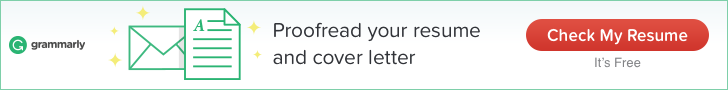


Leave a Reply