Video has become an essential communication tool today. Whatever sector you’re in—and even if you’re a student creating a presentation for class or a teacher crafting engaging learning materials—being able to edit videos effectively can be a game-changer. And for freelance writers who offer add-on services (aside from written content), graphic tools are a must.
FlexClip is one of these tools, a powerful and user-friendly video editing software that can help you bring your creative vision to life. I’ve been using FlexClip for years now, and it has become an indispensable tool in our arsenal. As a freelance writer slash content creator slash marketer, I rely heavily on social media, and FlexClip has been instrumental in helping me produce high-quality, attention-grabbing videos.
One of the things I love most about FlexClip is its ease of use. Even if you’re new to video editing, you can quickly get up and running with FlexClip’s intuitive interface. The drag-and-drop functionality makes it a breeze to arrange your clips, add text, and insert music or sound effects. It’s seriously newbie-proof.
How easy is FlexClip? Let’s just say I don’t tear my hair out adapting videos to different platforms and audiences. For example, when creating short-form videos for TikTok or Instagram Reels, I can resize a YouTube video to fit the Reels dimension requirements with a SINGLE click.
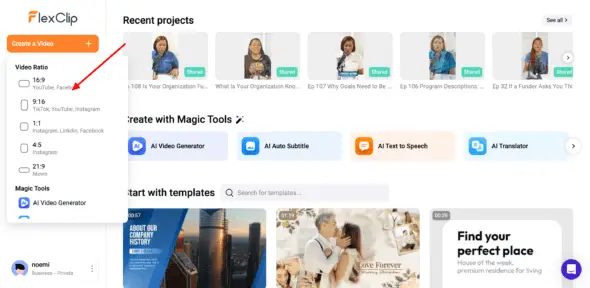
Simplifying Video Editing for Everyone
One of the biggest challenges people face when it comes to video editing is the learning curve. Many professional-grade editing programs come with a complex interface and a steep learning curve. FlexClip breaks down these barriers by offering an intuitive and user-friendly interface that’s perfect for beginners. With FlexClip, you don’t need any prior video editing experience to create stunning videos.
Seamless Editing Features to Captivate Your Audience
FlexClip boasts a wide range of features that cater to both novice and experienced video editors. Here’s a glimpse of what you can achieve with FlexClip:
- Effortless Trimming and Cutting: FlexClip allows you to easily trim unwanted footage and cut your video clips into precise segments. This ensures that your videos are concise and focused, keeping your audience engaged.
- Intuitive Drag-and-Drop Functionality: FlexClip’s drag-and-drop functionality makes editing a breeze. Simply drag and drop your video clips, photos, and audio files onto the timeline to create your video project.
- A Multitude of Text Overlays and Titles: FlexClip offers a vast library of pre-designed text overlays and titles that you can use to enhance your videos. You can also customize the fonts, colors, and animations of your text elements to match your unique style.
- Royalty-Free Music and Sound Effects: FlexClip provides a comprehensive library of royalty-free music and sound effects that you can incorporate into your videos. This eliminates the need to search for and purchase licenses for separate audio files.
- Professional-Looking Transitions and Overlays: FlexClip’s collection of transitions and overlays can help you add polish and professionalism to your videos. These elements can create a smooth flow between different scenes and enhance the overall visual appeal of your project.
- Multiple Video Export Formats: Once you’ve finished editing your video, FlexClip allows you to export it in various formats, including MP4, MOV, and AVI. This ensures compatibility with different devices and platforms.
I’m sharing Flexclip once again because they’re running a promo for students and educators—and I believe in supporting the youth and teachers who are giving their all to shape the next generation.
FlexClip can be a valuable asset in students’ academic journey.
- Create Engaging Presentations: FlexClip can help you create dynamic and visually appealing presentations for class projects. You can incorporate video clips, images, text overlays, and background music to capture your audience’s attention and make your presentations more memorable.
- Craft Explanatory Videos: FlexClip can be a great tool for creating explainer videos on complex topics. By combining visuals, audio narration, and text overlays, you can break down difficult concepts into easily digestible chunks.
- Boost Collaboration on School Projects: FlexClip’s online collaboration features allow you to work on video projects with your classmates in real-time. This can be a great way to share ideas, delegate tasks, and ensure everyone is on the same page.
Educators can create innovative and engaging materials to enhance the learning process.
- Develop Interactive Lessons: FlexClip allows you to create interactive lessons that incorporate video clips, animations, and quizzes. This can make learning more engaging and enjoyable for students.
- Explain Complex Concepts: FlexClip can help you visualize complex concepts and processes through the use of video animations and screen recordings. This can make it easier for students to grasp difficult material.
- Create Personalized Feedback Videos: FlexClip can be a great tool for providing personalized feedback to students. You can create short video comments that highlight areas where students are excelling and provide constructive criticism for improvement.
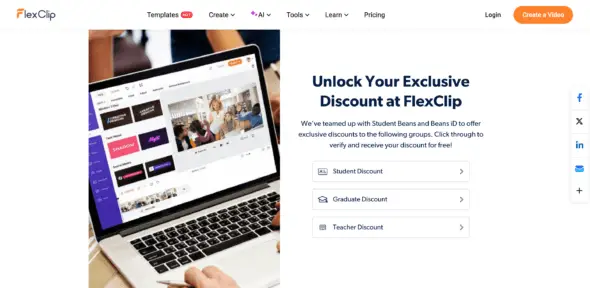
Exclusive Discount for Students and Educators
Here’s the deal: FlexClip is committed to empowering students and educators with the tools they need to succeed. That’s why they offer a special discount of 40% on their annual and perpetual plans for students and educators. To take advantage of this exclusive offer, simply visit the FlexClip website and verify your eligibility through their student or educator verification process.
There’s more: During this back-to-school period (valid until September 30), customers who purchase can contact us at candy@flexclip.com with their order to get an extra 700 AI credits for free – a fantastic bonus!
This runs through September 30, 2024, so take advantage while it lasts!

