With rising numbers of identity theft and cybercrime, ensuring that your online life is organized and secure is more important than ever.
This season, give your digital life the same kind of spring cleaning you would do in the physical world.
Here are the fundamental digital areas to focus on cleaning up.
Digital spring cleaning checklist
Social media profiles
Sometimes, you look back at old photos, posts and comments you made on social media and get that “deer in the headlights” look; suddenly you have a different perspective and regret what you posted.
Perhaps you had good intentions when making it, but those feelings have changed now. Or maybe you were upset and angry and caught up in the moment, then look back and want to take it back.
With every move, you’re telling the story of your life. And creating your reputation.
This spring, go through all your social media accounts (including the old ones), and…
- Delete anything that doesn’t contribute to the image you want to create of yourself.
- Delete the accounts you no longer use. (Here’s a list of social networks that should help jog your memory).
- Update any information you might have listed on your LinkedIn or Facebook profiles.
- Review and adjust privacy settings on all profiles.
- Make sure your personal details are not shared with anyone unknown to you or whom you can’t verify with confidence.
- Use a service like BrandYourself.com that will help you change what others see about you online.
Digital files
Computers are like endless filing cabinets. So, it’s tempting to keep throwing files and photos into a digital folder and “deal with it later.” Well, that time for dealing with it later is now. Here are some suggestions on staying organized when digital files keep piling up:
- Create a good folder structure for computer files.
- Create categories for the types of digital files you save.
- Back up everything important to an external hard drive.
- Delete all those photos you don’t want to keep (you probably don’t need 30 images of the same selfie).
- Keep to a schedule in which you keep up with organizing, deleting and backing up files on a regular basis.
Email subscriptions
Is your inbox overloaded? We may not realize how often we sign up for websites, and consequently, their email subscriptions too. This can mean you’re receiving more emails than you want to handle or even see.
Since our needs and interests tend to change over the years, some of those lists you subscribed to are now just cluttering your inbox. It only takes a moment to hit “unsubscribe” to the bottom of unwanted emails as they come in, or use a service like Unroll.me which will automatically identify and unsubscribe you from email lists.
Online memberships
We’ve all created a membership on some website to take advantage of a good deal or access a free download. But do you really need that website to still have your name, email or other personal details?
It’s worth it to close memberships on websites you don’t use to ensure your personal information doesn’t get into the wrong hands.
Protect your name
Did you know that ID theft often occurs within families? Having a shared last name makes it a lot easier for a financially desperate family member to open a secret credit card account in your name. By running a full self-background check, you can potentially discover if your information has ever been incorrectly associated with your identity. In this age, your identity is largely made up of what you do online. This spring, do yourself a favor and clean it up.
https://freelancewritinggigs.com/2015/09/security-tips-for-freelance-writers/
This post was written by Justin Lavelle, Chief Communications Officer at BeenVerified.com. BeenVerified is the fast, affordable, and easy way to access public records and search for people.


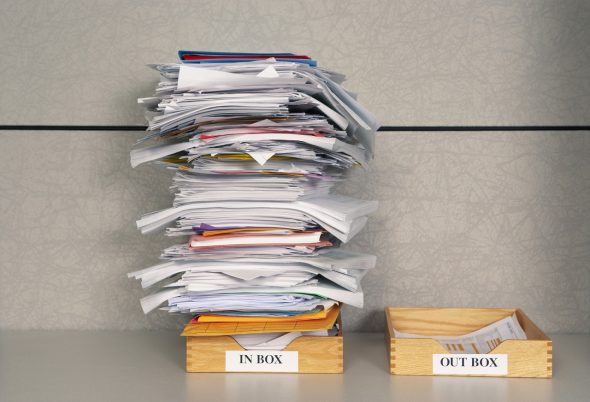
Leave a Reply