Do you have a passion about a certain topic (or several of them) as well as a love of writing? It could be the right time to transform those interests and skill into a freelance writing business.
You can make good money and enjoy a comfortable lifestyle with such a business. Don’t go into it without the right tools for success, though. Here are eight freelancer tools that professionals swear by.
1. FreshBooks
“FreshBooks allows me to track my time, invoice, and monitor my income and expenses for a fairly low monthly fee. I can create an invoice in minutes and clients can pay by credit card or PayPal,” freelance writer Rikki Ayers told FreelanceWriting.com.
“While all of the payment options do take a fee, in my opinion it’s worth it because I don’t have to do any of this manually, wait for checks, or create invoices in another program.” FreshBooks has invoice software that’s specially formulated for freelance writers.
It’s perfect for logging work completed by hour or quantity, and professionals who use it say their invoices are paid twice as fast as when they send spreadsheets to their clients.
2. Asana
“I use Asana to manage big projects,” Ayers also said. “I’ll invite clients to a new project so that we can communicate and share documents in one place instead of by email. Email can be a nightmare to manage projects by.
“I use Asana to set deadlines, and it sends notifications to my email and phone, which is useful when I do my daily and weekly planning. If you’re doing a big website content or other multi-page project, you have to use some kind of management system or you’ll end up using old content, missing errors and corrections, or losing an email.”
Asana is free and easy to use. You and clients can easily sync together on this platform for timely project management.
3. Evernote
One of the most popular note-taking and organizational products on the planet, Evernote will help you stay on task. Whenever inspiration strikes, you can take notes in the app, either by voice or text. You can also scan documents and sketches, and it organizes your files so you can retrieve your inspiration easily later.
4. Dropbox
Dropbox makes file sharing and saving easy. It saves all files to the cloud, even from your desktop applications. To share documents with clients, just send them an authorized link.
Dropbox has also created a new professional tier that’s perfect for freelance writers. It’s more flexible and attractive for presenting final work to your customers.
“The $200/year (or $20/month) Dropbox Professional product includes 1TB of storage, the Smart Sync feature and something entirely new: Showcase…. Showcase lets users arrange a set of different files to share in a much more engaging, visual way…. Dropbox added more in-depth analytics capabilities to the new Professional tier, as well,” says Nathan Ingraham, who reviewed the product on Engadget.
5. Bluehost
Freelancers who have a website tend to land more jobs. Clients like to see your writing samples and client testimonials.
It’s not difficult to set up your own website with a free template and website hosting on Bluehost. The service comes with a free domain name and 24/7 support. It’s affordable and reliable so your website is always on display.
6. Grammarly
You might have an advanced degree in English, but that doesn’t mean you won’t make a few mistakes now and again, especially when you’re typing quickly. Grammarly is a free, advanced spell-check tool for Microsoft Word and browsers.
There’s also a paid subscription that checks for in-depth grammar and spelling issues. This personal editor will underline wordy or confusing sentences and suggest stronger word choices.
7. Toggl
Accurate time tracking helps you get paid faster and increases your credibility among clients who expect to see the number of hours you spent on a project. “For keeping track of time when I’m doing freelance writing gigs, I use the Toggl app … to track billable time,” Jenna Sheffield told FreelanceWriting.com.
“Basically, it allows you to create a project and set up tasks within the project. Then, you use the timer in Toggl to record the time you spend on each task. Toggl creates really clean-looking reports, showing the time you spent, what days you worked on what tasks, and so forth. I like sending the reports to clients. I think it does a nice job showing them all of the work I put into a project.”
8. FocusBooster
FocusBooster empowers you to work more productively. It’s a useful timer with a user-friendly interface based on the Pomodoro Technique (work for 25 minutes and take a five-minute break). It also records your time so you can use it on invoices.
Your talent as a freelance writer might be an instant hit out on the market, but if you adopt these useful tools, you’ll be an even greater asset to the business community.


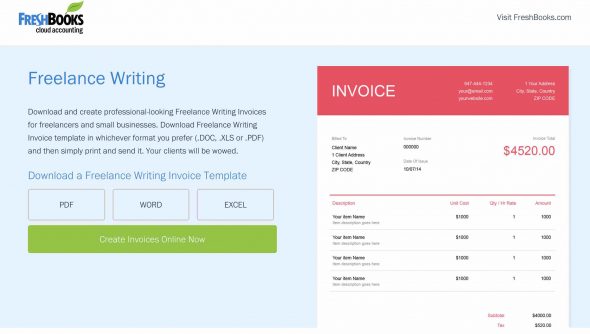
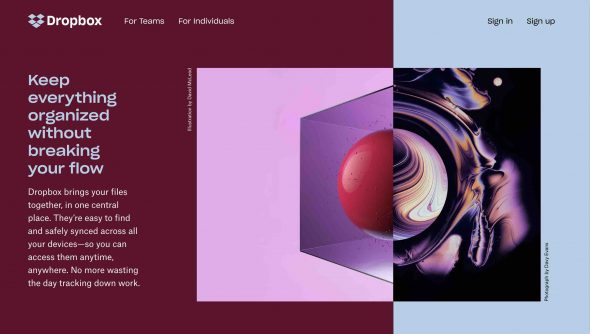
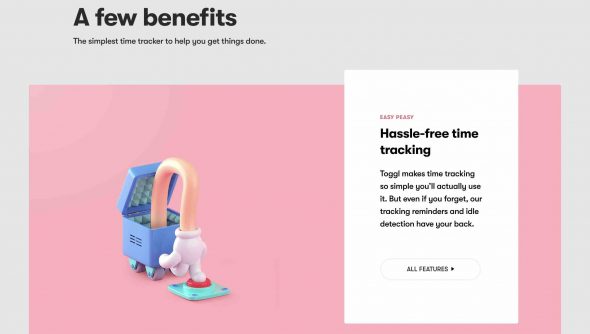
Leave a Reply